Talk about the ever-increasing popularity of Twitter? I think it's already noticeable. Many people using this service are looking for convenient tools to simplify their work. TwitDoc.com , a service for posting documents, pictures and videos on Twitter, offers to use its desktop client — TwitDoc. The application works in Adobe Air, and is a simple utility for placing documents with one click.
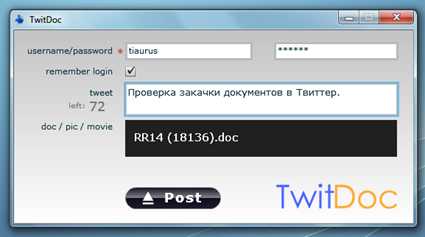
Three types of data are supported — documents (Word (doc, docx), PowerPoint (ppt, pptx, pps), Excel (xls, xlsx), PDF, PS, Open Office (odt, odp, sxw, sxl), and text (txt, rtf) - 15 megabytes), pictures (jpg, png, gif — 10 megabytes), video files (avi, mov, qt, mpg, mpeg, mp4, m4v, wmv, flv - 25 megabytes).
Attaching a file to a message is done by simply dragging it into the program window. The number of available characters in the message is being counted down. As a result, we receive messages on Twitter with a link to the file, clicking on which you can view it online.
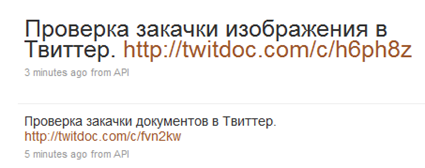
The program is minimalistic, easy to use, quite beautiful and very undemanding. It will be of interest primarily to those who are not a Twitter evangelist, but from time to time post pictures and videos on it.
Install the TwitDoc client: http://twitdoc.com/desktop .