You've definitely heard about several tools for quickly launching programs that exist on all platforms. It's time for a similar tool from Microsoft. If you have been working on a computer for a long time, then you may remember that there was already a quick launch toolbar in Office. But Speed Launch is somewhat different from both its ancestor and modern competitors.
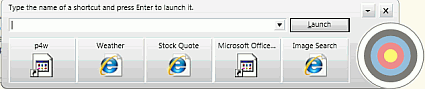
When the program starts, it shows a small target on your desktop, you just have to throw all the shortcuts, programs and files that you would like to get quick access to at this target. As you have already understood, the program does not index disks itself, only what you specify gets into it. Yes, do not forget to come up with your abbreviated names — the system will search for them, and it searches not by occurrence, but by beginning. Accordingly, «Microsoft Office Word» — the name of the default shortcut is bad, because you can't find anything by the word word. But the program also gives you an interesting new opportunity: by assigning the same keyword to all the programs you need for any activity, you can then run them all in one command. It's cool, nothing to say. Morning coffee with your favorite sites launched by the command «morning», for example.
The utility is launched by pressing Windows + C, which almost guarantees the absence of conflicts with other programs. Works only on Windows, of course, and requires Microsoft.Net Framework 3.
Speed Launch [ Microsoft Office Labs ]