Gmail managed to become one of the most popular email services. In many ways, the secret of success lies in a more user-friendly interface. And, what's nice, the developers are constantly working on improving it. Recently, the creators of Gmail in their blog talked about 5 possibilities, the existence of which many users might not have guessed.
5. Hotkey «Archive and go to the next message»
The developers have added several new hotkeys for more comfortable work without a mouse. Previously, you read the email, returned to the Inbox folder, highlighted the next message you wanted to read. Now, while reading the letter, press «[» and move on to the next one.
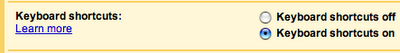
4. Sharing search results
It happens that friends tell us «I can't find your letter». Now you can «share» search results. Just create a search query by which the email can be found, and then copy the link from the address bar. For example, like this:
http://mail.google.com/mail/#search/pick+me+up+at+airport
You can send this link to a friend. And if he also uses Gmail and has not deleted the message (and large mailboxes allow you to store all emails), he will find this email.
3. Navigation and history in the browser
Now you can manage email transitions in Gmail using the buttons «Forward» and «Backward », history is being conducted.
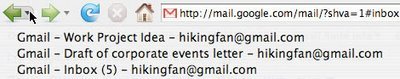
2. Bookmarks for messages
Users can now bookmark individual emails. This can be useful in cases where there is a need to periodically return to messages.
1. «Filter messages like this»
Filtering messages has become much easier. Click on the drop-down menu and select Filter messages like this (it seems that there is no such feature in the Russian-language interface yet). Gmail will automatically create a filter. It works well on mailing lists and discussion sheets. To create a filter, Gmail looks at the email headers in search of «list ID».
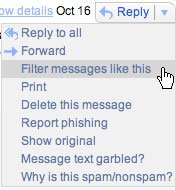
5 little-known Gmail features you may not yet know about [The Official Gmail Blog]