On the evening of October 24, Apple began mailing iOS 16.1, iPadOS 16.1 and macOS Ventura to all compatible devices. You can download updates via the "Software Update" in the system settings.

What's new in iOS 16.1:
- New animation of battery and charge percentage in the indicator for iPhone 11 and iPhone XR.
- A shared iCloud photo library that gives other users access to your photos.
- Live Activities API for integrating online activities from third-party applications on Dynamic Island.
- Support Apple Fitness+ on iPhone, even if you don't have an Apple Watch.
- The ability to delete the Wallet application.
- Wider support for the Matter standard for connecting devices to a smart home.
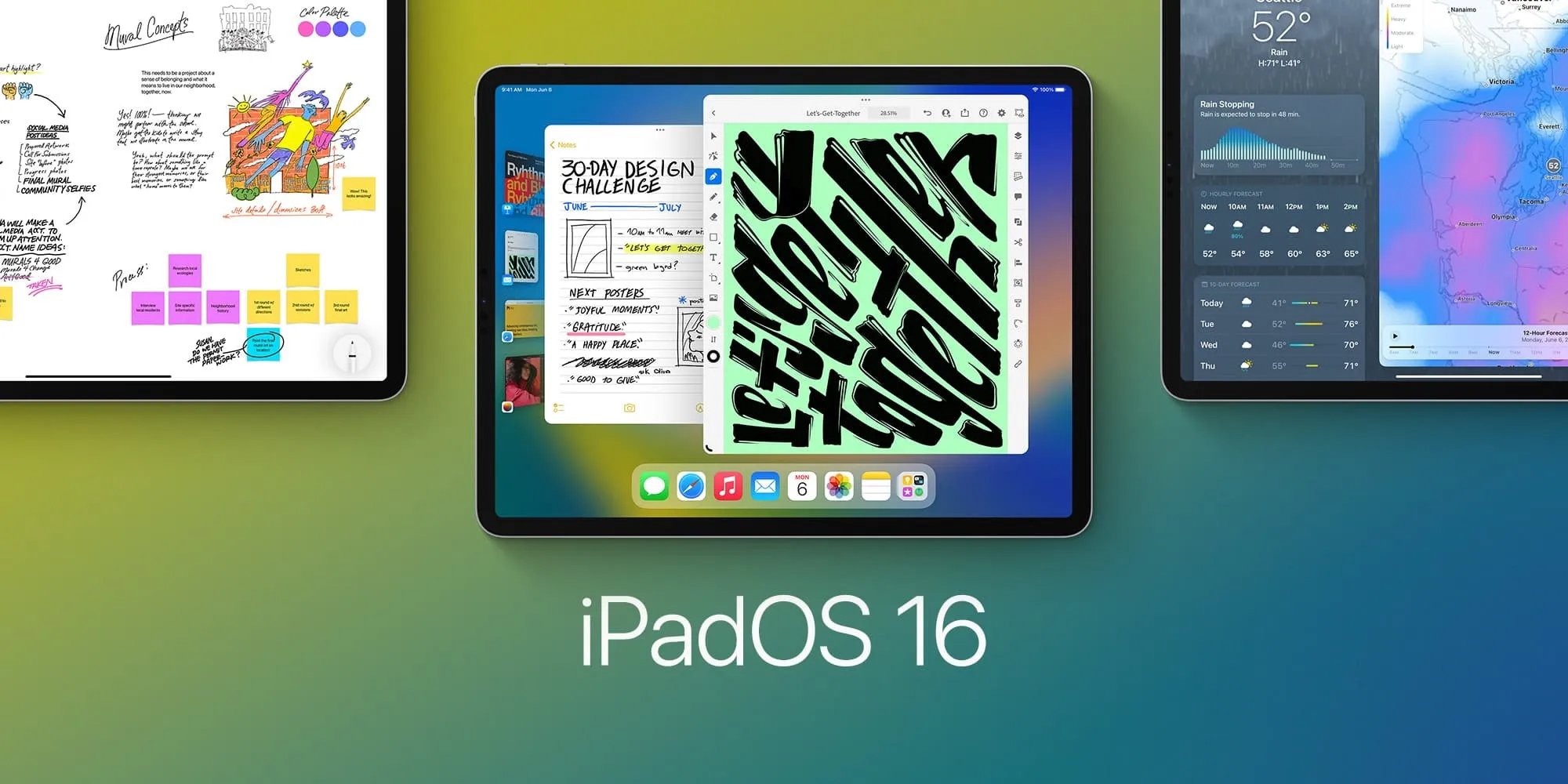
What's new in iPadOS 16.1:
- Stage Manager is a new mode for working with multiple applications, where the main window is displayed in the center, and others are displayed in a column on the left (the function is available only on iPad Pro 2018 and 2020, as well as for models with M1 and M2 chips).
- Updated weather app with a large array of data.
- A new option for scaling the interface, with which more icons and information are placed on the screen.
- Minor changes in the "Messages" and "Mail" applications.
- A completely redesigned "Home" application.

What's new in macOS Ventura:
- The same Stage Manager as in iPadOS 16.1.
- The standard "Mail" received support for delayed sending of messages, smart notifications and autocorrection when searching in the application.
Safari has learned how to share groups of tabs.
- Shared iCloud photo library.
- The function of fast transfer of FaceTime calls from Mac to iPhone or iPad and vice versa.
- The ability to use an iPhone as a Mac webcam.
- Optimization of "Weather" for Mac and large screen.
And what useful changes in the new OS have you found for yourself? Write in the comments.