Released on Monday, iOS 16.4, iPadOS 16.4, macOS 13.3 and watchOS 9.4 received a number of new features, which the Life Hacker told in a separate article. And the editors of MacRumors noticed that the "Teams" application has been updated with new features. In particular, now 17 new actions and scripts can be used in automation scenarios at once:
It is important to understand that the list does not contain commands as such, but only actions that can be used in your scripts. For example, here's how to make your smartphone always turn on any VPN when launching the Twitter app:
1. In the Automation section of the application, click Create Automation for Yourself.
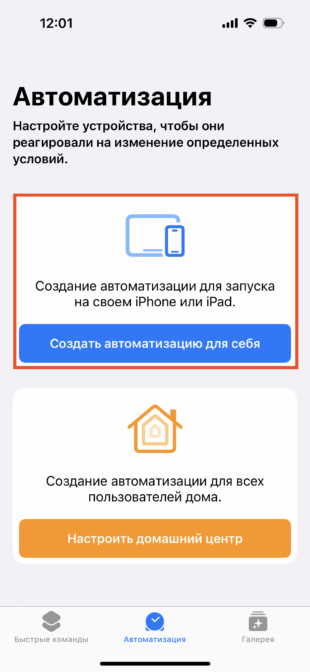
2. Select "Application" and find the program in the search for which you need a VPN to use. In our case, it's Twitter.
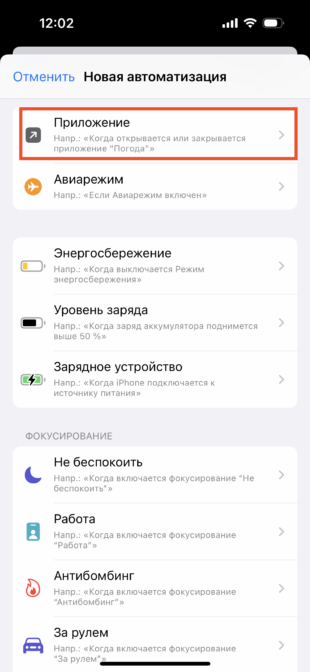
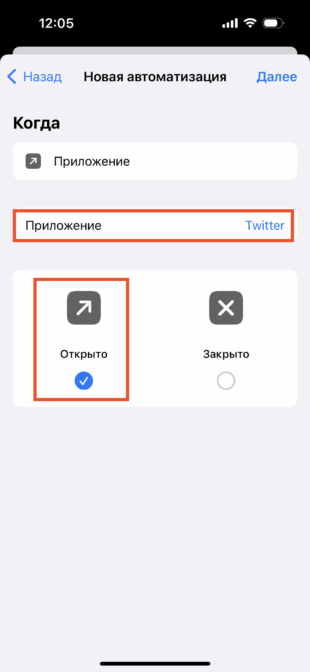
3. Select "Open" from the bottom to get a logical chain: "When the Twitter app is open." Click "Next".
4. On the next screen, in the search bar, find "Configure VPN" and click on this item.
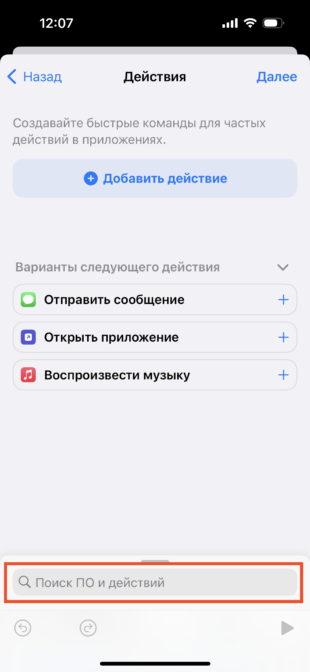
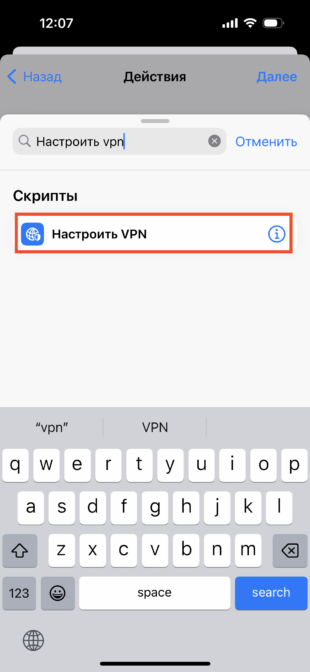
5. In the action editor, click on "VPN" and select the desired application.
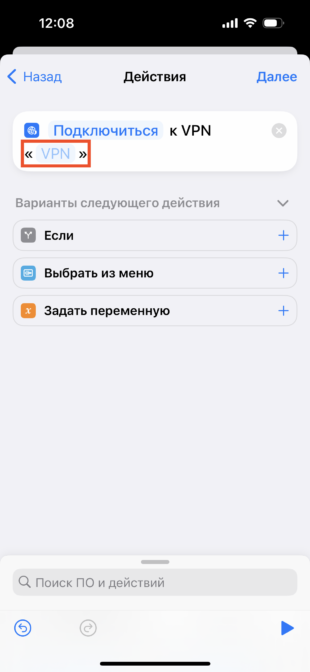
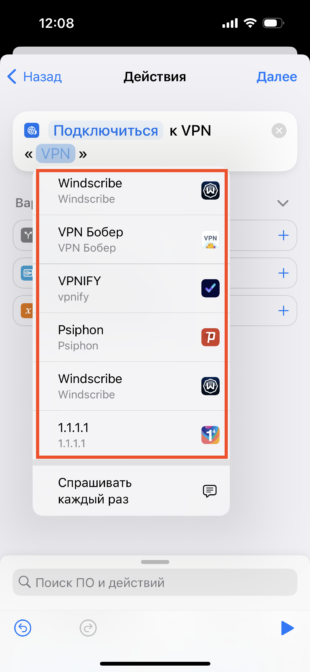
6. After making sure that the action chain looks like "Connect to VPN (VPN name)", click "Next".
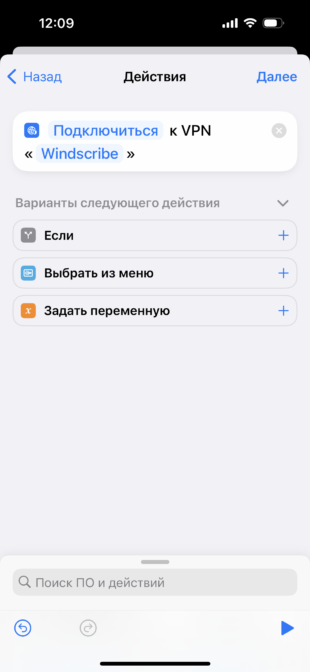
7. Uncheck the boxes next to "Ask about launch" and "Notify about launch". Click Done.
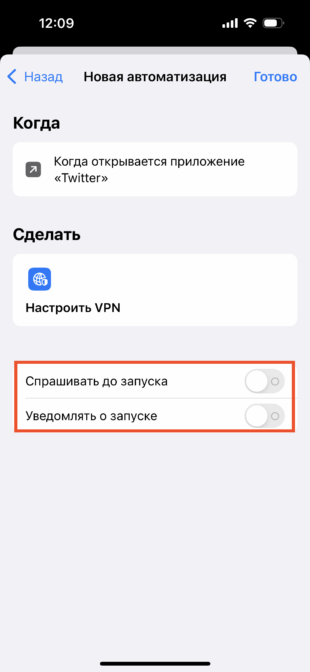
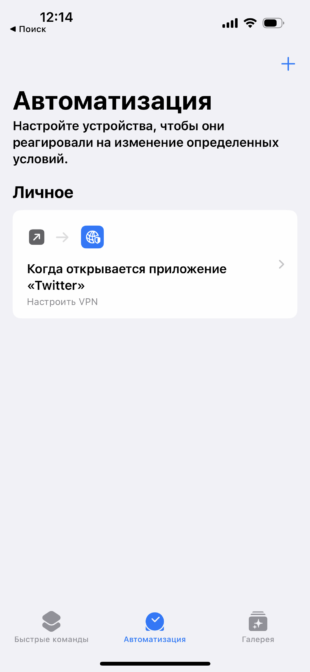
Now, every time you launch the Twitter app, the VPN you selected will automatically turn on. Automatic shutdown can also be configured. To do this, create a similar command, only in step 3 select "When the Twitter application is closed", and in 7 — "Disconnect from VPN (VPN name)".