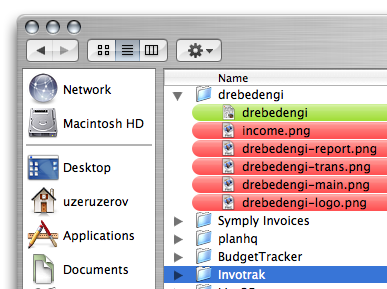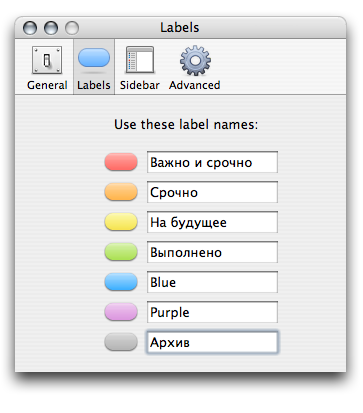There is one feature that, as far as I know, is missing not only in Windows XP, but also in Vista (I'm not sure about the latter). It is called Color Labels or color labels. How to use it?
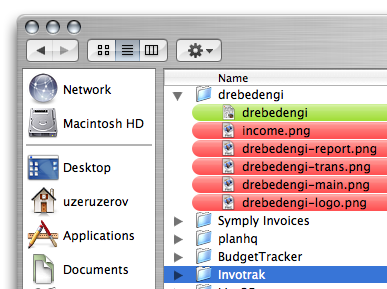
Color Labels are the same tags, only more advanced. In Mac OS X, you can mark individual files not only with color, which allows you to distinguish them from the general mass. Labels/tags can have their own names (by default, labels are named by color - red, green, etc., but these settings can be changed in the Finder settings).
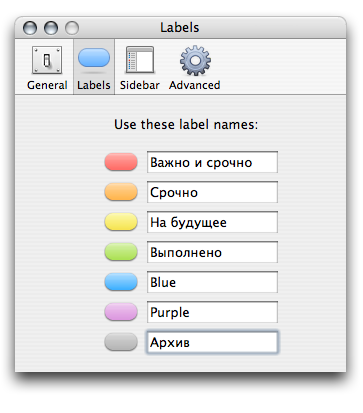
All of this provides a variety of use cases:
- To sort files by their own criteria. In Finder, you can sort files by several criteria (name, size, file type) provided by the operating system itself. What if you need to sort files by importance or priority? With Color Labels, it's quite simple. Create appropriate shortcuts, mark files with them as you work, and then, if necessary, select the sorting mode.
- Track the current status. This criterion was proposed by David Pogue. You can mark the progress of work on the document with labels. For example, some of the data is not ready yet, use one shortcut. Other projects are completed — let's use another shortcut. The project is completed, but we are waiting for a decision from third parties — a new label.
- GTD. Since Color Labels can be applied to almost any objects (files, folders, programs), they become an ideal tool for users working according to the method of David Allen Getting Things Done.