I use the desktop for its intended purpose — there are working tools on it — a laptop with a mouse, a smartphone, a pencil, paper — everything I need at the moment, with which I work. I also use the desktop on my computer for its intended purpose — it contains documents that are being worked on, temporary files that may be useful, links and shortcuts that provide quick access to the functions needed at the moment. As soon as I stop needing them, I will put them in the bins. It would seem that nothing is superfluous, but in the course of work on the desktop, such a mess can form that it will not be possible to sort it out right away. Sometimes it's annoying. So in order to preserve mental health, save space, make the work clearer and more convenient, there is a small utility that will put all the shortcuts in order — Deskview.
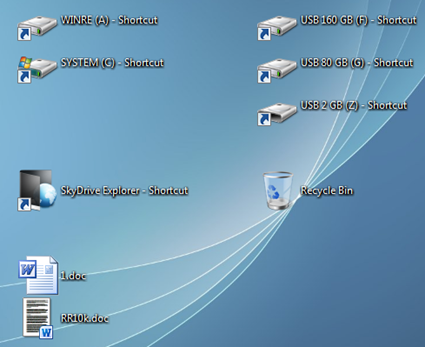
The program does not require installation, it does not require anything at all, except for entering its shortcut into autorun. Once launched, they change the appearance of shortcuts on the desktop, displaying the name on the right, reducing them, and arranging them in a tabular form. In Windows 7, it looks very nice and compact. However, in Windows XP, the appearance of shortcuts is even more ascetic.
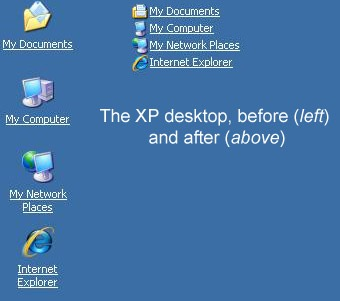
Download Deskview: http://blueonionsoftware.com/download.aspx?filename=Downloads/Deskview.zip