Personal computers give us an inexhaustible firework of entertainment and are an incomparable source of information about everything in the world, but at the same time, with excessive enthusiasm, they can be fraught with real danger. Constant sitting at the computer and lack of physical activity can have a devastating effect on your health, ranging from visual impairment and obesity to banal hemorrhoids. Therefore, it will be very useful to periodically break away from the monitor to give yourself and your body a break. The EyeDefender program will help us with this.
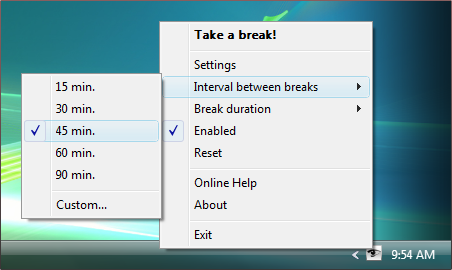
EyeDefender — is a tiny utility for Windows, which is designed to remind the user that it's time to take a break, and lock the computer after the intervals you set. After installing and running the program, the program icon in the form of an eye is displayed in the system tray. The main functions of the program are controlled from the context menu of this icon. So, here you can enable or disable the program timer, as well as set the duration of breaks and working intervals. As the rest approaches, the application icon turns red, which allows you to estimate the remaining time at a glance and plan your work.

For more detailed settings, you need to open the program parameters window. Here you can configure the action that EyeDefender should perform during the break. It offers a slideshow from a given folder, special exercises for the eyes, launching a screensaver or simply showing a popup hint with a call to take a break. The settings made can be protected with a password.

EyeDefender is a very small in size (185 kb), but extremely useful program that can help you implement the correct mode of computer life. Get distracted from the computer more often, do physical exercises and be healthy!
EyeDefender