Being a committed Windows user, I chose Microsoft Outlook as the communication center of my life at the computer for many reasons. But it's not about these reasons, but about how I started using Twitter without leaving Outlook.
To use Twitter in Outlook, install a small plugin and restart the program. On the Outlook toolbar, you will have a form for sending messages to Twitter - just type a message and press Enter.
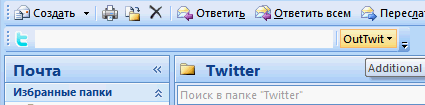
In the plugin settings, set your Twitter username and password, as well as the frequency of updating the appearance of your contacts' messages. You can also specify which folder new tweets will fall into and choose the color category to which they will cling. By the way, you can enable link shortening using tinyurl.com .
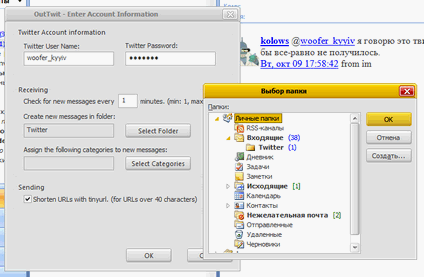
This solution, despite some bulkiness, has undeniable advantages:
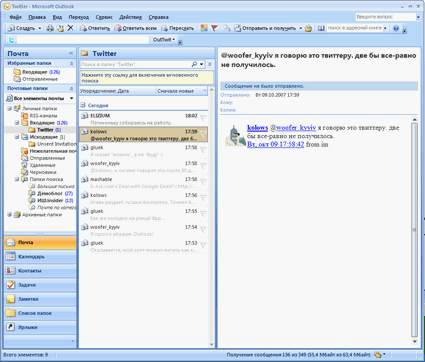
Have a good tweeting!