 Blog Makeuseof.com provides an excellent list of 30 tools and techniques for working with Google Mail, a popular mail service that provides a fairly convenient web interface, access by POP protocol and 2.8 GB disk space. What is interesting in this collection?
Blog Makeuseof.com provides an excellent list of 30 tools and techniques for working with Google Mail, a popular mail service that provides a fairly convenient web interface, access by POP protocol and 2.8 GB disk space. What is interesting in this collection?
Gspace is a plug-in for Firefox that will turn your mailbox into an online storage (almost 3 GB) that can be used for data backup.
Gmail Search Extension — search for emails in Gmail directly from the Firefox search bar
GTDInbox turns your mailbox into a slim GTD system
GMail Manager will help those users who have multiple Gmail accounts
DragDropUpload —this extension will allow you to quickly attach one or more files to a message by dragging them to the Attach a file link.
CustomizeGoogle — this extension to Firefox removes ads from Gmail, switches you to protected mode (from http to https), hides the spam counter, contact list, etc.
GmailSkinz is a powerful extension for Firefox that allows you to:
Google Toolbar with Gmail search
Google toolbar with Gmail searchE-Mail Notifier Toolbar | Gmail Notifier — report the arrival of new mail
Gmail Super Clean — makes Gmail «clean», getting rid of many elements
Gmail Spam-count Hide hides the spam counter
GMail Attachment Icons adds icons to emails, thereby letting you know what kind of attachment is attached to the message.
Google Reader Integration — integration of Google Reader and Gmail. (What does it look like?)
GmailTo processes mailto links in such a way that the mail client is not called, but the Gmail page opens
Saved Searches allows you to create saved searches (aka smart folders, virtual folders) and display them separately in the navigation menu. Lifehacker wrote about this in detail in early March, citing the advice of Matt Cutts.
Conversation Preview adds a preview to the messages. Here's what it looks like:
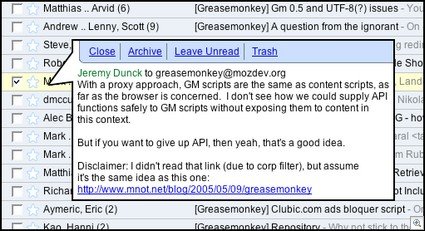
Google Calendar Integration integrates Google Calendar and Gmail
Label Colors —who said that all labels should be the same color? Example:
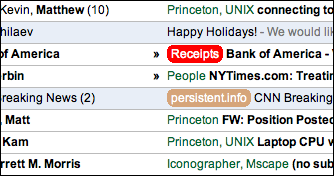
Gmail Macros adds additional keyboard shortcuts to work with Gmail (for example, r — to mark a message as read).
SSLGoogle —every time you want to log in to Gmail, Google Docs and Spreadsheets or Google Calendar, you will use a secure connection
GmailDrive — now a new virtual disk will appear in the folder "My Computer". This is your Gmail inbox. By simply dragging and dropping files into Gmail Drive, you will upload them to Gmail.
Gmail ToDo — after installing this program, you can make To-do lists that will be stored in Gmail, marked with the ToDo label.
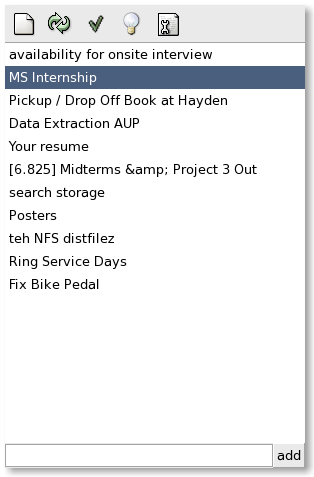
Notifier programs. The new mail is reported by GMail Notifier(official application), as well as GTray(WinXP), GCount(Mac), Gmail+Growl 2.0, KCheckGmail(Linux), Notifier2(Win).
GMail for Mobile — access to mail from a mobile phone
GmailFS — connecting Gmail to the Linux file system
Google Talk is an Internet pager integrated with Gmail
You've Got Gmail — plugin for Trillian, notifying about the arrival of new mail
Unbl0ck — use this site if Gmail is blocked at work or at school (don't forget about other ways to get through)
Gmail icon generator is a generator of images showing your e-mail address.
Shortcut List — list of keyboard shortcuts for working with Gmail
Hotmail Contacts Import how to import a contact list from Hotmail
Attach any file type — how to attach a file of a prohibited format (for example, .exe) to a letter.
JimsTips — a large selection of tips for working with Gmail (English)
What to do if my gmail gets full? — what to do when the provided disk space quota is almost exhausted.
[Gmail Craze: 30 + Tools and Hacks for Gmail]