Judging by the data from the preview builds of Windows 11, Microsoft is preparing for the release of a new feature called Smart opt-out ("Smart shutdown" or "Smart Failure"). It will help filter unnecessary notifications, even if the user is lazy or always forget to change the settings on their own.
In fact, it is a recommendation system based on previous interaction with notifications. If you have been ignoring Outlook notifications for a month and have not clicked on them, the system will offer to disable notifications along with the next email. The settings can be changed directly in the notification bar: disable or leave everything as it is.
At the same time, for offers whose notifications you interact with frequently, such an offer will not be displayed.
iOS notifications work in a similar way. After ignoring several notifications, the user is prompted to change the notification settings for this application directly in the context menu.
In parallel, Microsoft is testing important notifications for Windows 11. They will be supported by Microsoft and third-party applications and will be able to break through even the "Do not Disturb" mode and other focus options with which the application usually cannot send notifications.
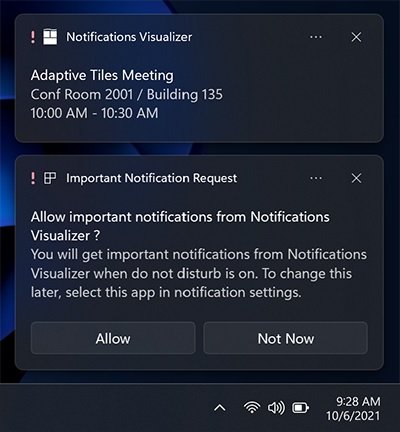
Another change related to notifications is the ability to view notifications in full—screen mode. It will be enough to click on the "View" button to see the contents without switching to the desktop.
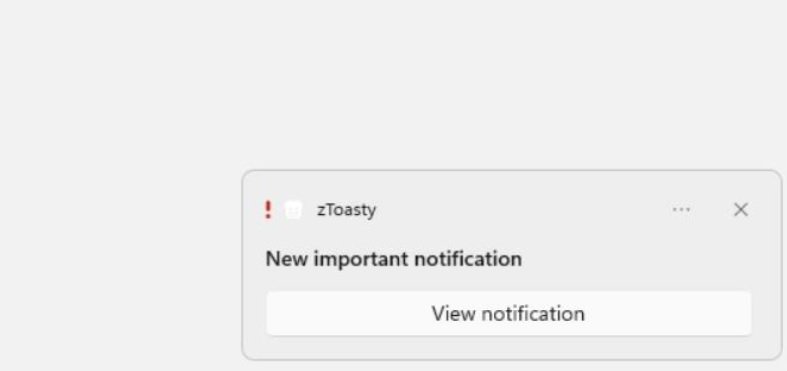
It is not yet known when these features will appear in the stable version of Windows 11.