To get started with Kitestring, you need to enter your name and mobile number on the main page of the service. I would like to note that the American service provides services all over the world (207 countries). The Belarusian phone was picked up instantly. Do not forget about the international format of writing the number.
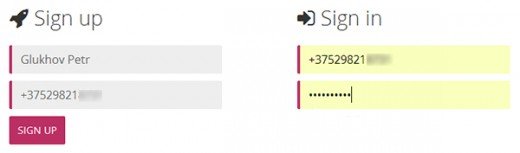
A message with a six-digit number will be sent to the specified number. Now you can use Kitestring services.
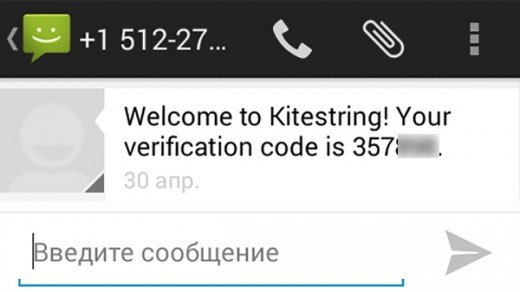
The first step is to specify the contact person to whom an emergency message will be sent if necessary. It's simple, the same name and phone number.
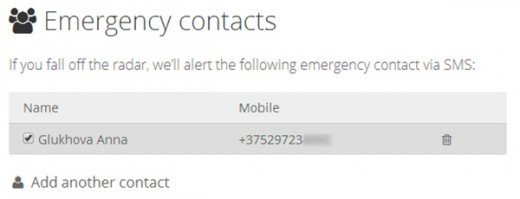
Next, you need to create an emergency message text. Of course, you can use the provided template, but it is written in English and does not reflect all the nuances of the situation. When going for a walk with a stranger or going outside at night, try to identify your companion or route as accurately as possible. For example, do not be lazy to enter a link to a social network, a phone number and the intended intermediate points of movement. I recommend not to touch the Cyrillic alphabet and write in transliteration, it will be more reliable this way. At the same time, do not forget about the limitations of SMS on the number of characters.
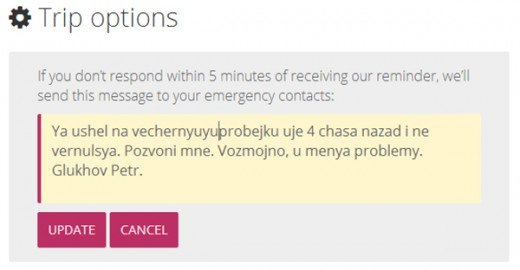
Ready? We set the date and time of leaving the house and the duration of the trip, date, walk.
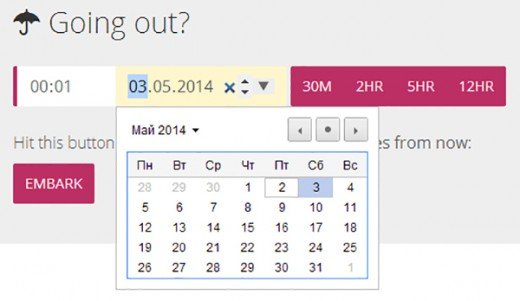
If you do not meet the specified time and will not be able to check in on the site (to confirm your return to the native chair in front of the computer), an emergency message will be sent to the phone of the authorized person.
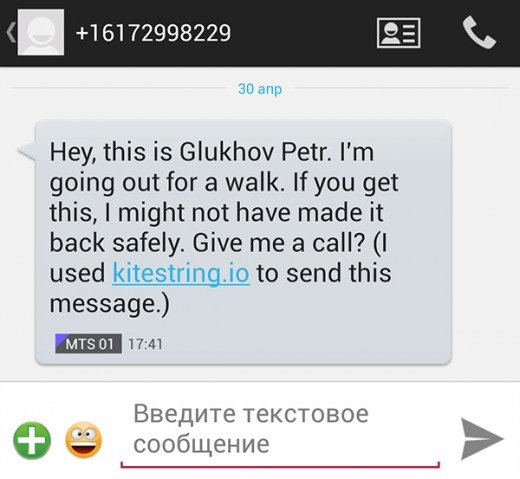
Kitestring can be managed not only through the website, but also by sending messages. The contact number you received during registration. The only caveat is that funds will be debited from your mobile account for the SMS sent.
You can start tracking by simply typing the required amount of time. For example, «45m». Don't forget about the Latin spelling of the letter.
«ok» will end your journey. You can specify any other word (check-in word) denoting a safe return home. You can do this in a special form of the web interface. Thus, the attacker will not be able to send «ok» for you.
In the same block, you can specify a special code (duress code), meaning that you are deprived of liberty. Send an SMS with this code, and your trusted person will be immediately notified of the threat to your life.
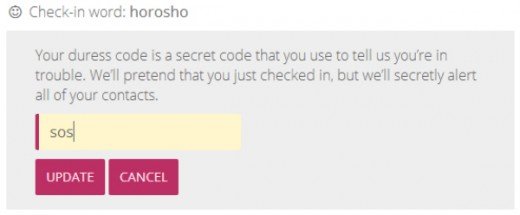
Already rushing home, but not in time? It is enough to send a message, for example, «10m », and the specified amount of time will be added to the journey. But there is one limitation — the total extension time cannot exceed an hour.
In unison with the authors of the project, we wish Kitestring to send SOS messages only due to ordinary human forgetfulness. Let the service languish in idleness, and its users stay safe.
Maybe you can advise readers of Lifehacker similar services that can save valuable time for a quick response when a threat occurs?
kitestring