The need for a beautiful design of screenshots arises, of course, not all users. First of all, this concerns application developers who need to prepare materials for advertising their products, and journalists who describe various mobile applications.
App Screenshot Maker allows you to easily add any background to screenshots, apply a frame in the form of a mobile device and even provide explanatory inscriptions.
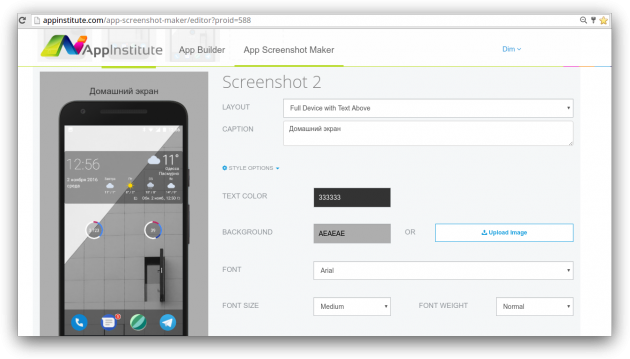
After registering on the site, you will get access to a convenient editor that will allow you to create presentable illustrations based on uploaded screenshots in just a few minutes. First of all, you will be asked to choose a platform (Android or iOS), and then decide on the template that will be used for the design. After that, you can start fine-tuning, including choosing a background, adding labels, changing fonts, and so on.

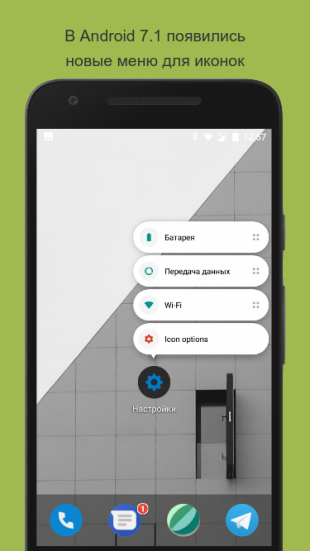
When editing is finished, you can click on the Preview & Download button and save the files to your device. As a result, you will get beautiful illustrations for your article or blog post, containing not only screenshots, but also the necessary explanations for them.
The only drawback of this service that I have discovered is its dislike of the Cyrillic alphabet. At the editing stage, the labels are displayed normally, but on the finished picture they turn into question marks. To somehow get around this problem, you can simply right-click on the preview in the editor and upload the image to your computer. The picture turns out to be of lower resolution, but with normal fonts.
App Screenshot Maker →