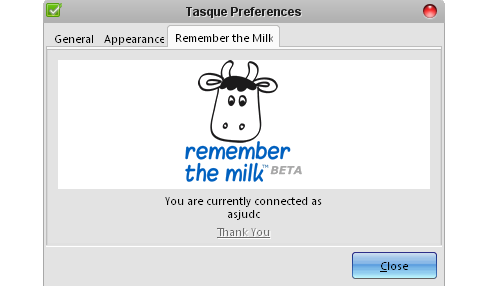 The other day I realized the need to use the previously abandoned GTD. Attempts to find a good free program did not lead to anything. I turned to web services and, first of all, to Remember The Milk. At the same time, of course, I was aware of the full power of the web interface, but I did not exclude the need for periodic use of a desktop application. Where can I get it? I go to the services section for Remember The Milk. Web, Web, Web, Gears, for mobile and I don't find anything suitable. Without any hope, I click on the link to the Tasque program designed for GNOME. I go to the Download Tasque section and find that there are also versions of the program for Mac OS X and Windows. Hooray, hooray, hooray!
The other day I realized the need to use the previously abandoned GTD. Attempts to find a good free program did not lead to anything. I turned to web services and, first of all, to Remember The Milk. At the same time, of course, I was aware of the full power of the web interface, but I did not exclude the need for periodic use of a desktop application. Where can I get it? I go to the services section for Remember The Milk. Web, Web, Web, Gears, for mobile and I don't find anything suitable. Without any hope, I click on the link to the Tasque program designed for GNOME. I go to the Download Tasque section and find that there are also versions of the program for Mac OS X and Windows. Hooray, hooray, hooray!
Initially, Tasque is designed to work under the Linux operating system. Despite this, it is possible to work with the program in Mac OS X, as well as in Windows. To do this, you need to download Gtk-Sharp Installer for .NET Framework. Tasque and Gtk-Sharp are installed, run the program. In the program settings, we find the Remember The Milk tab, click "Click here to connect" and on the web page that opens, we confirm the authorization "Ok, I'll allow it". Tasque reports "You are currently connected as Asjudc. Thank you». Next, the program synchronizes the to-do list with RTM and provides access to them through its interface.
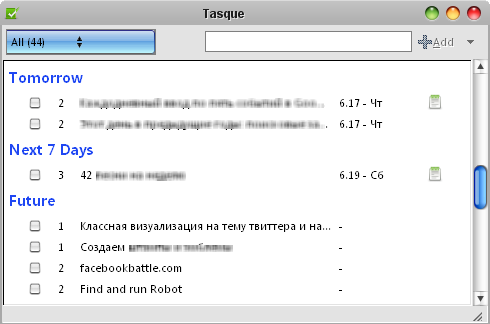 The Tasque interface is extremely clean – a button for selecting a section of our cases, a form for introducing a new task and a window with a to-do list. The tasks are sorted into lists: overdue, today, tomorrow, next week and the future. A list of completed tasks is also available for viewing – to do this, drag the slider by items yesterday, last week, last month or year.
The Tasque interface is extremely clean – a button for selecting a section of our cases, a form for introducing a new task and a window with a to-do list. The tasks are sorted into lists: overdue, today, tomorrow, next week and the future. A list of completed tasks is also available for viewing – to do this, drag the slider by items yesterday, last week, last month or year.
For each task, Tasque displays the priority, completion date, and availability of a note. All these parameters can be changed, and notes can be added, deleted or edited. At the same time, Remember The Milk operators, like ! ^ @ # unfortunately, you can't use it. The program does not recognize them, and when they are sent to RTM, their meaning will not be perceived.
As a result, Remember The Milk users receive a free cross-platform program with a minimalistic interface, that is, together with the web service itself, a good GTD help appears on the farm.