«Hotkeys» do not need proof of their convenience. Using them fantastically speeds up many, many operations, although most of the Windows users freeze at the Ctrl+C, Ctrl+V level. In Mac OS X, by the way, everything is completely different: there, the system makes it possible to assign a hotkey to any menu item existing in any application. Can you imagine? But not everything is so bad in Windows…
For example, you can use Autohotkey, and write your own scripts and even entire applications, or use existing ready-made scripts. But this program, as they say, is heavy artillery, today we will talk about a small and very light HoeKey utility in terms of memory used.
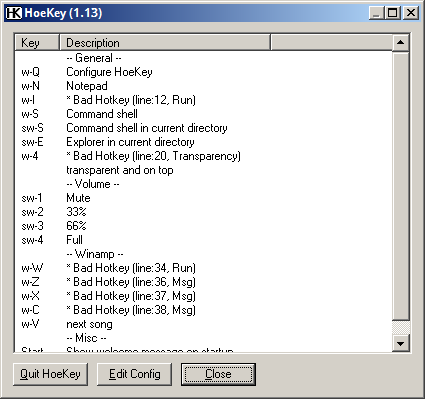
I'll make a reservation right away, the program is not only small — it does not require installation and, accordingly, it can live on your USB flash drive, giving you the opportunity to use the same keyboard shortcuts on any Windows computer that fate throws you on.
The utility has commands for emulating keystrokes, launching applications, window management, sound management and media in principle, and besides, no one bothers you to write a script to perform many of the operations that you would like to automate.
HoeKey — is an installation-free utility for Windows.