In the standard build of the third version of Firefox, users can install Yandex as a standard mail client.Email (in the Russian version) or Yahoo!mail (in English). But there are a lot more Gmail users, and today we will tell you how to teach FF to Gmail.
Of course, there are special plugins and scripts, such as Gmailto, but each additional add—on is valuable megabytes of RAM. Therefore, we will do everything by means built into the browser.
1. Log in to Gmail
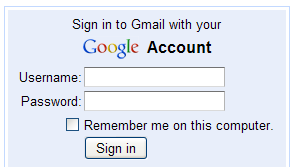
2. Enter the address below in the address bar and press Enter
javascript:window.navigator.registerProtocolHandler(«mailto»,»https://mail.google.com/mail/?extsrc=mailto&url=%s»,»Gmail»)
or
javascript:window.navigator.registerProtocolHandler(«mailto»,»https://mail.google.com/a/###/mail/?extsrc=mailto&url=%s»,»Gmail»)
if you use Google Apps (replace ### with your domain)
3. In the pop-up panel, click «Add Application»
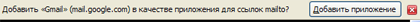
4. To save the results, click here. In the window that appears, select Gmail and check the box "Remember my choice…". There is no need to send a letter to the specified address, no one will receive them.
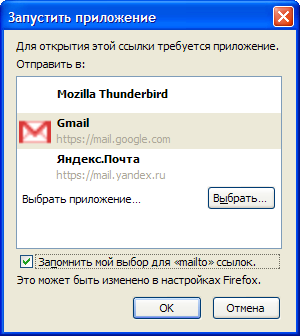
You can always change the application that will open mailto:* links in the Tools tab →Settings →Applications (or Firefox).#187; → «Settings» →«Applications »).
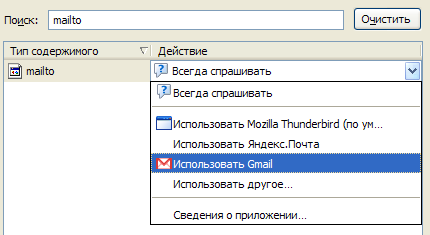
Set Gmail as your default email client in Firefox 3 [Official Gmail Blog]