Task schedulers allow you to significantly reduce the time spent on monotonous operations while working on a computer. The standard windows scheduler is very far from perfect, and it is not functional enough, therefore, it is necessary to automate tasks using third-party programs. One of such products is xStarter.
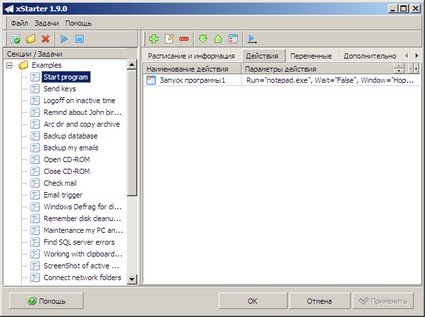
xStarter is a very simple and convenient task scheduler. Its functionality allows you to back up data, track changes to files and folders, automate the work of email, and much more. The ability to create Windows macros allows you to save your actions to a special file, allows you to perform them at the right time according to a schedule. And the remote control tool via xStarter Web Pilot will make it possible to manage the tasks of the program from a remote computer. Scheduler tasks can also be compiled into .exe files to be executed without an installed program.
Despite its rich capabilities, xStarter is a free program for all Russian-speaking users, for which we can say a special thank you to its author.