Microsoft has updated New updates for Snipping Tool and Phone Link begin rolling out to Windows Insiders / Windows Blogs their "Scissors" and "Photos" applications for Windows 11, adding to them the functions of copying text from images and blurring the background on photos. They are already available to insiders on the Canary and Dev channels.
So, in the beta version of the system, there is now a "Text actions" button on the toolbar. You can use it to select individual words or sentences in images and copy them to another location. If you need all the information, then there is a "Copy all text" option in the menu.

The same function can be used to edit screenshots. For example, to hide email, phone number, or other confidential information. To do this, you just need to select the desired area and select the appropriate action in the context menu.
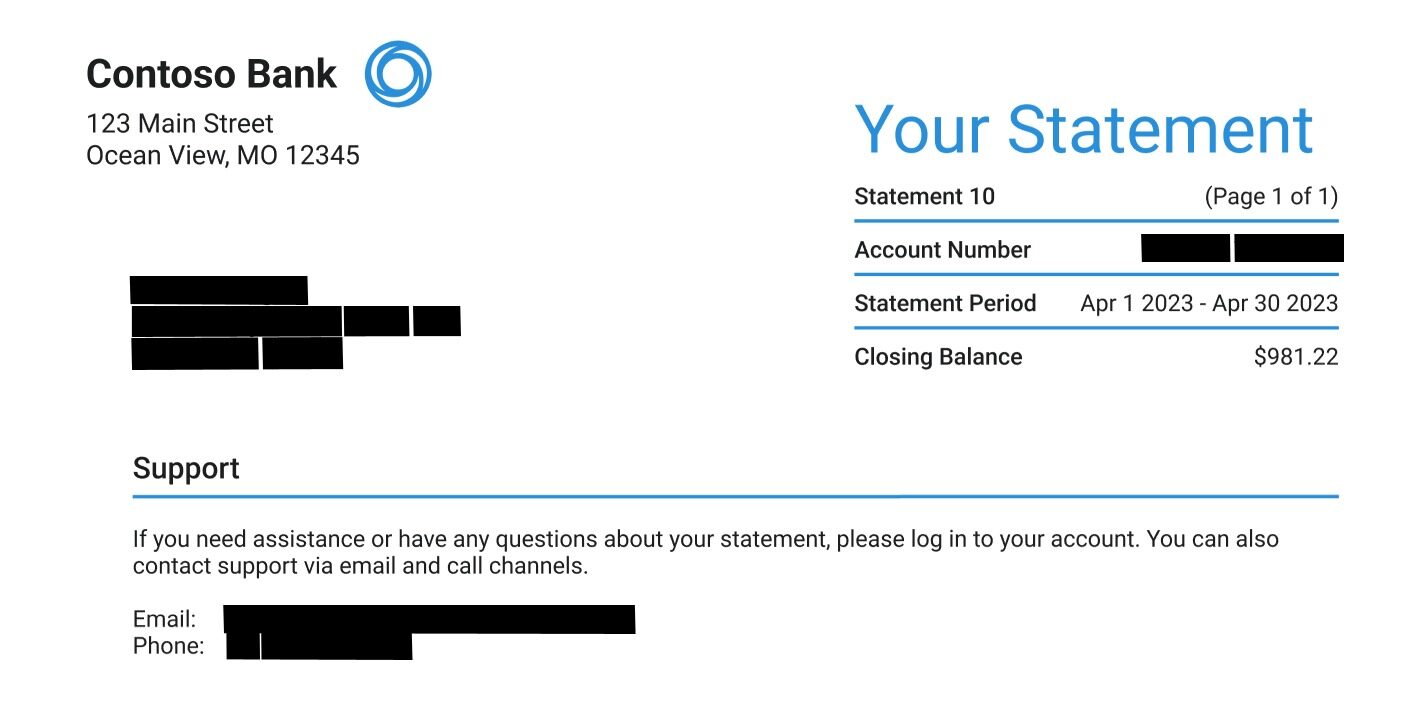
And to use background blur in Photos, you need to open the photo in edit mode and select the new "Background Blur" option. The application automatically detects the object and blurs the space behind it. Users can even adjust the intensity of this action and edit already blurred areas.
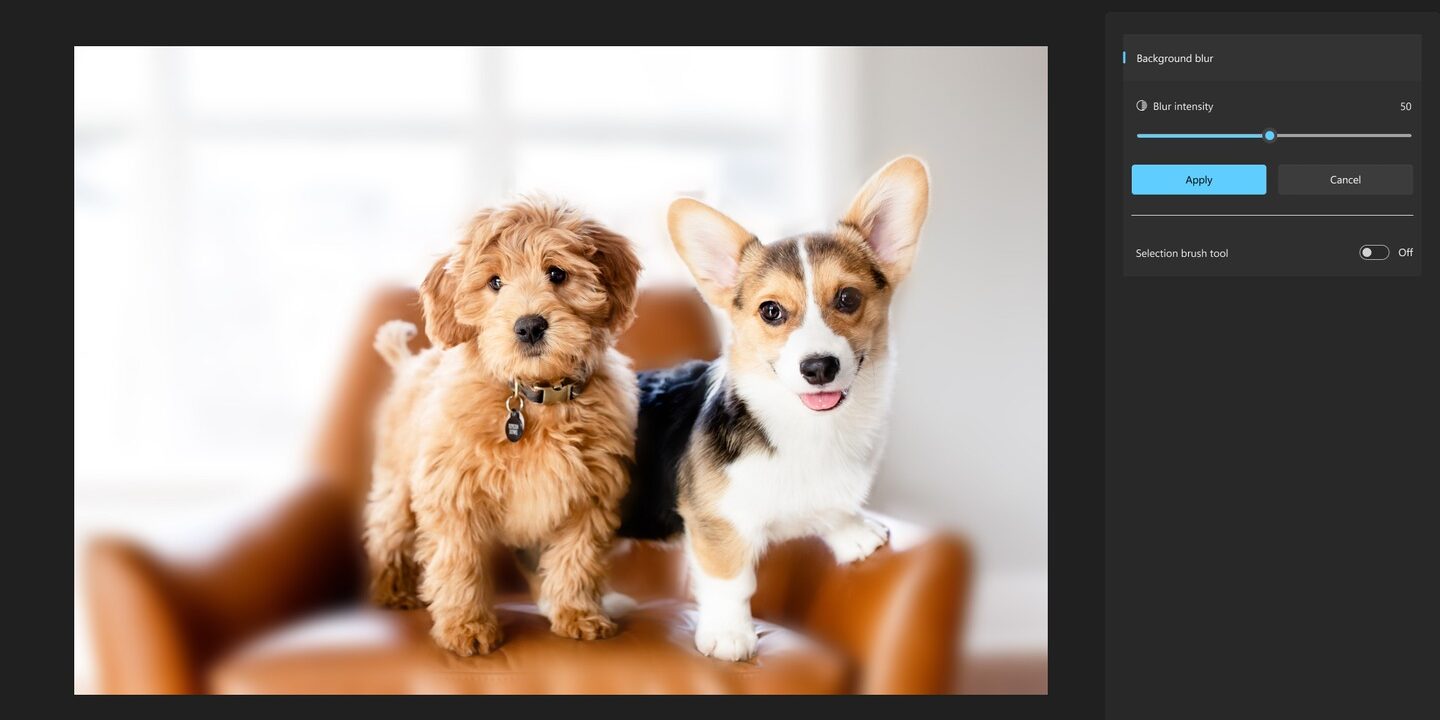
This application also has a search for a specific object, for example, images with cars, and by location, which helps you quickly find vacation photos.
The exact timing of the deployment of new options for all users has not yet been announced. This is expected to happen over the next few months.