Microsoft has finally launched Microsoft Paint’s DALL-E 3 integration is rolling out on Windows 11 the long-awaited integration of DALL-E and Paint for Windows 11. Now users of the system will be able to generate images using AI.
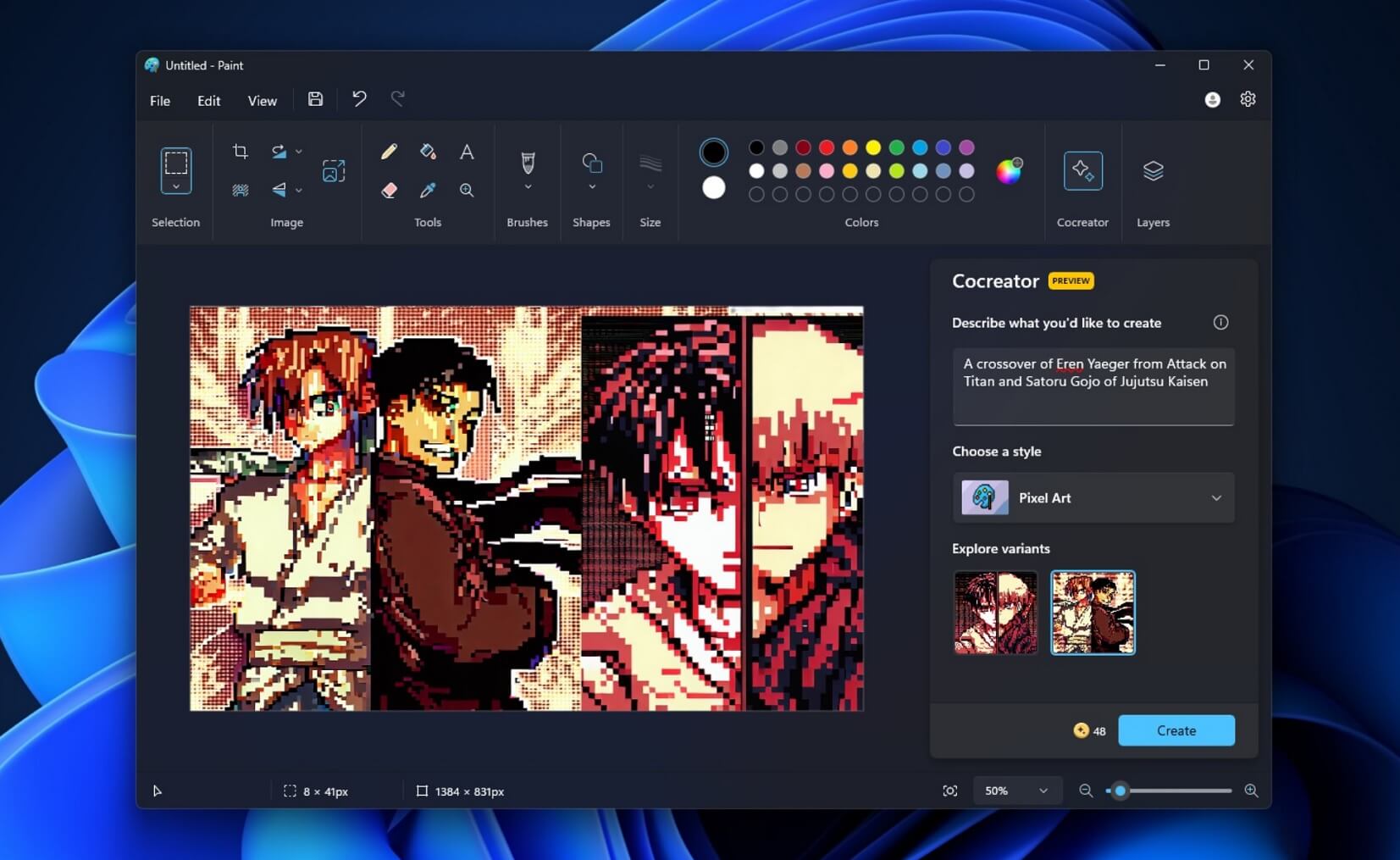
The function, called Cocreator, works using simple text queries based on ChatGPT. A menu of styles allows you to diversify the output, with which the same image can be redrawn to match realism, anime, pixelart, and so on.
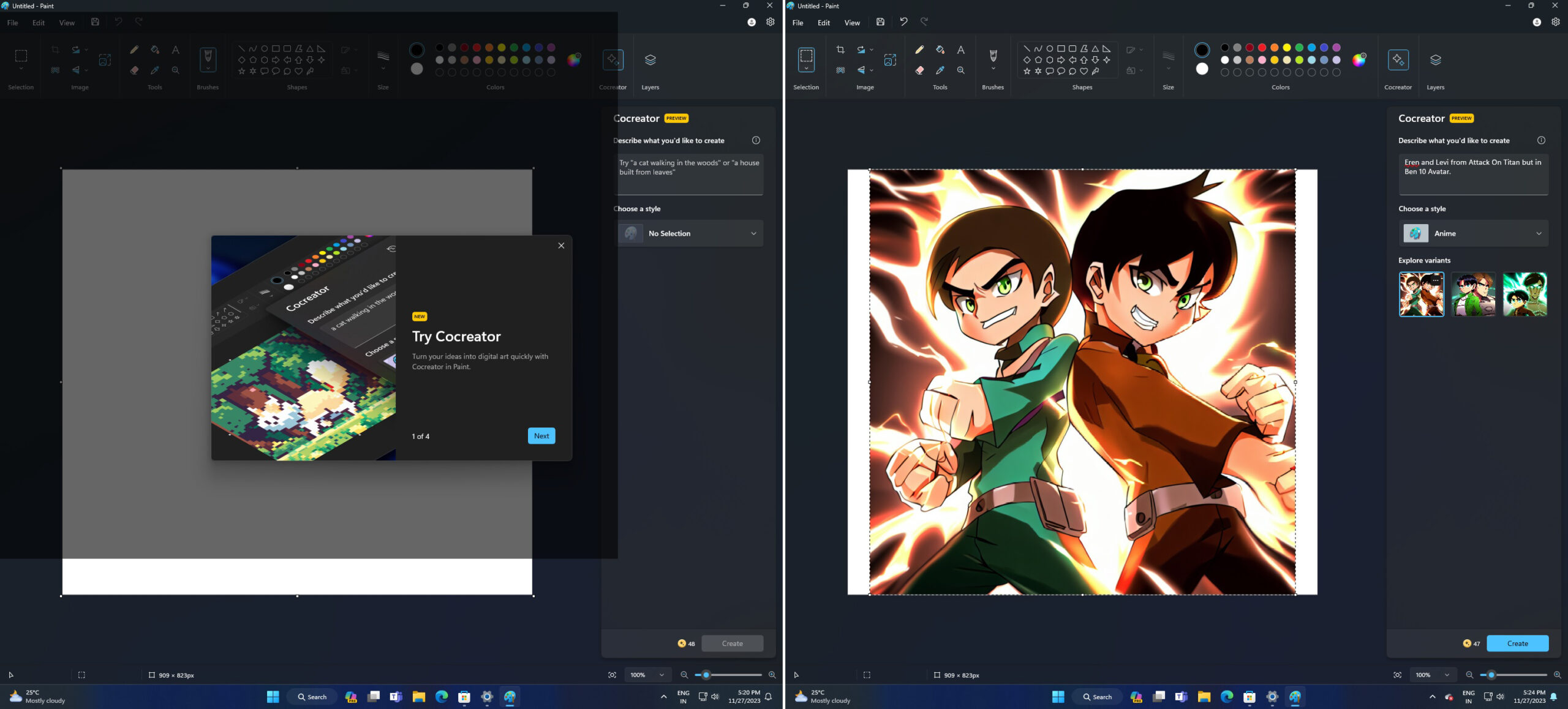
Look for the Cocreator button in the upper-right corner of the Paint window. If it is not available, try to manually update the application through the Microsoft Store, or wait for the update to reach your PC.
In some cases, Microsoft may still ask you to sign up for a waiting list on the sidebar, after which it may take several days for the application to be approved.