Currently, there are a large number of video formats and online video resources. A program for working with videos can be very convenient. In order to watch videos on a PSP, iPod or just on your computer, various converters and transcoders are needed. Today we will present 10 free such programs.
VLC media player (Open source / All OS)
VLC is a media player, not a converter, but it is absolutely necessary when watching digital video. It can both grab a DVD and play the ISO format. In addition, VLC understands the FLV format (online video), so it is now simply not necessary to convert videos from YouTube or other online services.
MediaCoder (Open source/Windows)
It is a batch converter of audio and video formats. Here are just a few: MP3, Ogg Vorbis, AAC, AAC+, AAC+V2, MusePack, WMA, RealAudio, AVI, MPEG/VOB, Matroska, MP4, RealMedia, ASF/WMV, Quicktime, and OGM
Avi2Dvd (Freeware/Windows)
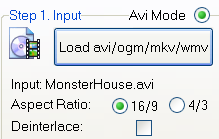
It will help you convert your video files (Avi/Ogm/Mkv/Wmv/Dvd) for subsequent burning to DVD (Dvd/Svcd/Vcd). Avi2Dvd is also able to create a DVD menu with a table of contents, audio buttons and subtitles.
Videora Converter (Freeware/Windows)
This is a collection of various converters, each of which is designed to convert video formats into those that will be played on your devices (all generations of iPod, PSP, Xbox360 and many others).
It should be noted that the Ares Tube converter for Windows, which allows you to convert FLV to iPod format.
Any Video Converter (Freeware/Windows only)

Almost all video formats including DivX, XviD, MOV, rm, rmvb, MPEG, VOB, DVD, WMV, AVI are easily converted into MPEG-4 for iPod/PSP, other portable device or smartphone using Any Video Converter. The whole process happens with files that AVC has previously copied to temporary folders, leaving the original files untouched.
Hey!Watch (web application)
It works both with files located on your local computer and with online videos. It recodes into many formats, including H264, MP4, WMV, DivX, HD Video, Mobile 3GP/MP4, iPod, Archos and PSP. For free use of the application, there is a download limit (no more than 10 MB per month).
VidDownloader (web application)
On your command, it will download from any of the video resources (YouTube, Google Video, iFilm, Blip.TV , DailyMotion and others) the necessary video, will convert it to AVI and give a link to download it.
iSquint (Freeware/Mac OS X)
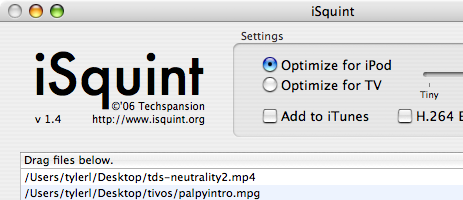
Translates any video file in the iPod version and automatically adds the results to the iTunes library. iSquint is free, which cannot be said about updating it.
DVD Shrink (Freeware/Windows)
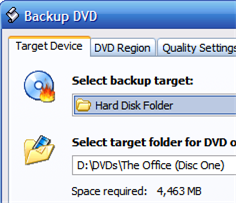
Allows you to copy a DVD to a hard disk without any additions like titles in other languages or trailers.
Handbrake (Open source/Windows, Mac)
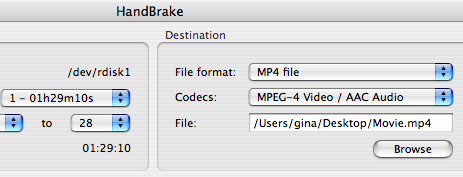
This application recodes the DVD to MPEG-4 format.
Choose a program or application from the list provided and use it for your needs. If you know any other noteworthy programs for working with videos, then let us know about them in the comments.
via Top 10 Free Video Rippers, Encoders, and Converters