I recently wrote about a problem that all people working in several time zones at the same time know. Not every brain is enough to understand where it is morning, where it is day, and where it is already late evening and it is better not to disturb the employee.
Today I will talk about a web service and an application that allows me to solve particularly complex time collisions.
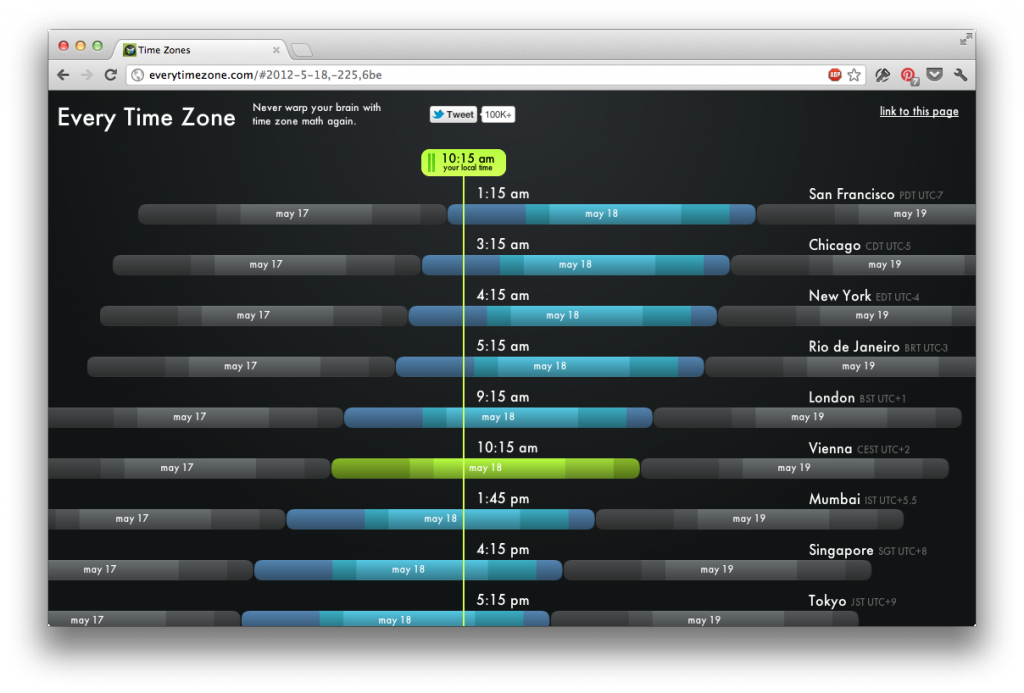
It's just a website that allows you to compare your current time with the time in the main time zones. You can also drag the slider to plan a meeting, or just to understand what time your colleague has on the other side of the earth.
Each location of the time cursor has its own fixed link, which you can share in correspondence — it's mega convenient!
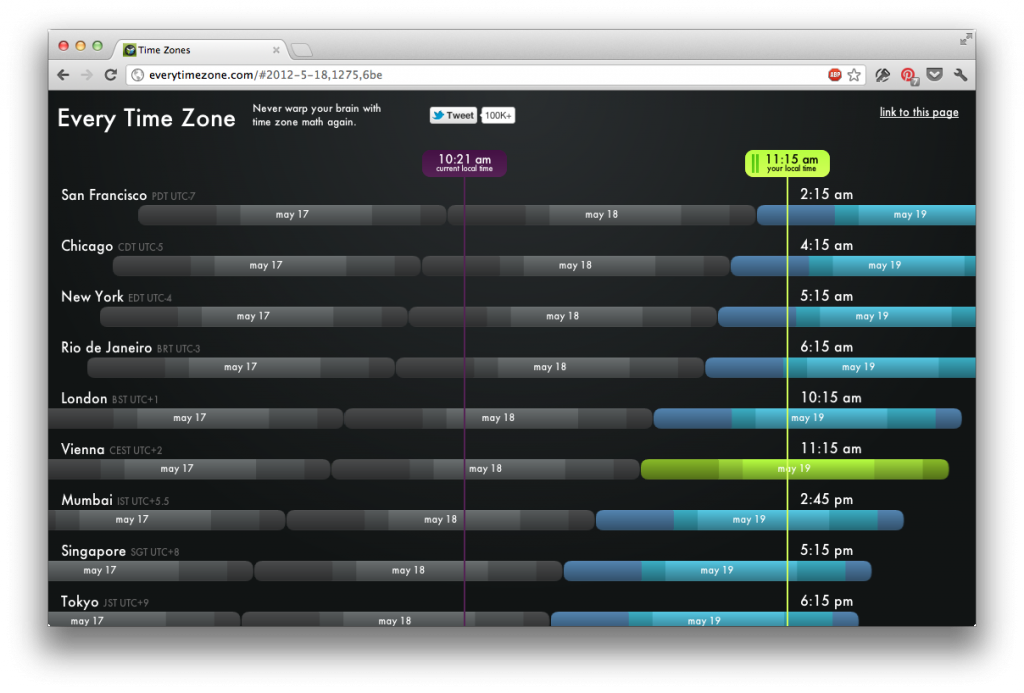
http://everytimezone.com/#2012-5-18,1545,6be
I use the app on iPad and iPhone — World Clock. Its beauty is that you can set any country and get a set of time zones you need for it. As on the Every Time Zone web service, you see time lines with marked days, nights and evenings for a more accurate understanding of the time picture.
If you put the iPad on a stand, you will be able to constantly watch the analog clocks of the belts you are interested in, as well as watch a map of the movement of the Sun.



The app is paid — $2.99.
Here I will touch only on the tools that I use on the OS in which I work directly.
Few people know, but in iCal, when planning meetings, you can choose any time zone and adjust to the time of a remote colleague.
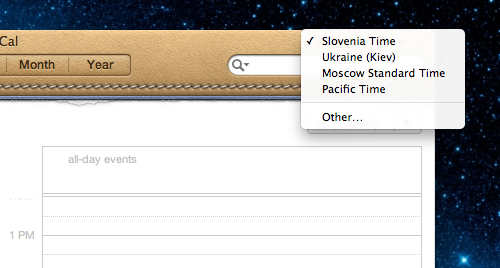
I.e. you you need to create a meeting in the selected time zone, and it will be adapted automatically for your time.
The Clock app on the iPhone helps in orienting in time zones, it does not help at all in planning future events.
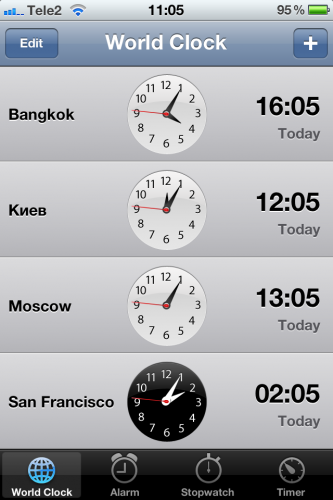
And how do you solve this problem for yourself if you have it?