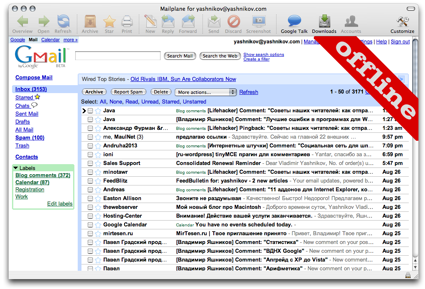Not so long ago, a message slipped in one of the communities of the LiveJournal asking if anyone uses Mail.app — the built-in Mac OS X mail program? The opinion of the author of the post was that the Gmail web interface is so convenient that there is no need to use offline clients. We will not risk supporting or challenging this thesis, but we will tell you about one program aimed at working specifically with Gmail.
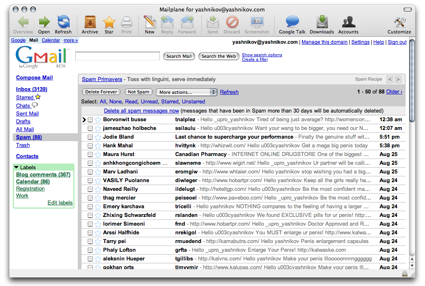
Mailplane is an email client created specifically for Gmail fans. At the moment, the program is in the closed beta testing stage (you can get an invitation on the developer's website, it came to me on the day of the request). We can say that Mailplane occupies an intermediate position between working with a web interface and an offline client.
In fact, you are still working with Gmail through its interface. All Mailplane does is add a little bit of desktop experience:
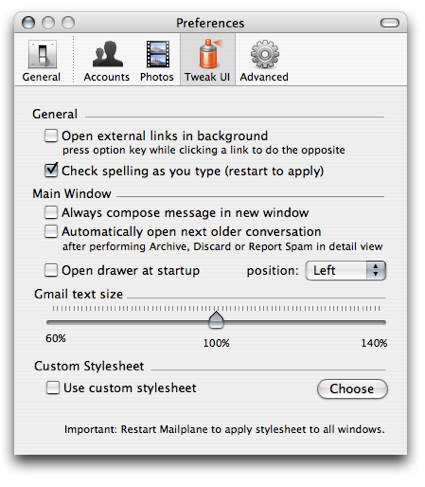
What are the cons? The main one is the mandatory availability of an Internet connection. As soon as the connection is lost, the program will become absolutely useless. Hopefully, over time, either Google will add Gears support to Gmail, or the Mailplane developers will come up with something. And besides, I would like to be able to reassign hotkeys.