We continue our story about online book collecting and reading services. Last time we got acquainted with ibis Reader, and today — an equally interesting service called CodexCloud.
CodexCloud is a simple web application with a nice interface that allows you to collect your collection of books, synchronize its contents with Kindle, Android or iOS devices, read them in the built-in reader, get recommendations.
The contents of your library can be generated by downloading books from your computer or by specifying an address on the network. Not only popular ePub, PDF, Fb*2, but also many other formats are supported. Downloaded books appear on your bookshelf as cover thumbnails.
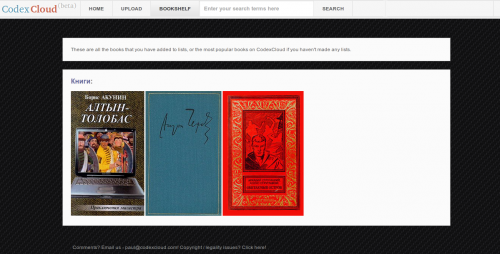
To organize your library, you can use the function of creating lists, and fill them with books in the order you need. The lists are displayed on the panel on the left side, besides there are several automatic lists here — Recommended, The most popular, Recent additions, etc.
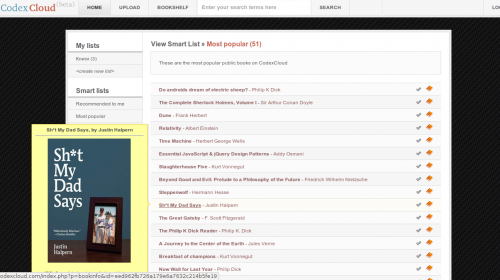
The service contains a huge number of books (mostly in English), for navigation through which it is better to use the search. Any book found on the service can be added to your shelf with one click or you can immediately start reading. The local reader is made in a somewhat Spartan style and does not contain any display settings other than adjusting the font size. However, the color scheme is pleasant, the Cyrillic alphabet is displayed normally, so it's quite pleasant to read.
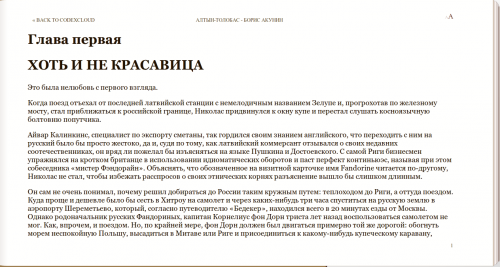
You can also set up mobile devices for reading using the CodexCloud library. After setting up, the book lists will be automatically synchronized with all connected devices. How to do this for iOS, Android and Kindle is written on this page.
To be continued…
Instagram Facebook and social networks owned by Meta Platforms Inc. are prohibited from operating in the territory of the Russian Federation.