Opera is a fast, convenient and flexibly customizable browser. CyberNotes talks about some techniques of working with it. I admit, even for me, a user of Opera with many years of experience, some tips turned out to be unknown and useful.
In Opera, as probably in all browsers, you can set aliases (Nicknames) for sites. For example, you can type lh in the address bar and press enter, and Opera will already open https://about-everything.wiki.ru . However, few people know that in the Norwegian browser, you can assign aliases for bookmark folders as well. For example, you have a selection of sports resources. Assign the nickname sport to the folder and open several pages at once.
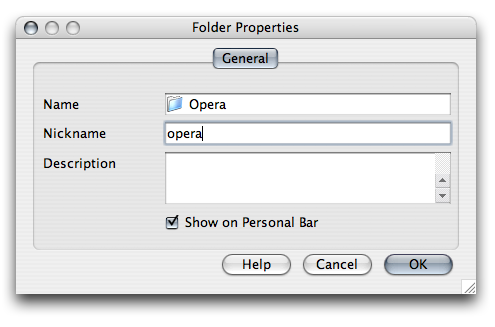
If you often have to save individual images, use the keyboard shortcuts Ctrl + mouse click. This hotkey immediately opens the save window.
There is probably no benefit, but someone may need it. You can set a different icon for the program (to do this, specify the path to the image here: opera:config#UserPrefs|ApplicationIcon), as well as change the browser name that is displayed in the window title (to do this, click here: opera:config#UserPrefs|Title).
It often happens that horizontal scrolling appears on some page, which makes reading uncomfortable. Try enabling Fit to Width mode (View Menu → Fit to Width or Ctrl+F11). In some cases, it will help.
The main menu simply takes up space. Most experienced users already know all the necessary commands/hotkeys. And if so, wouldn't it be better to get rid of him? You can add a button that will turn the menu into a drop-down list.:
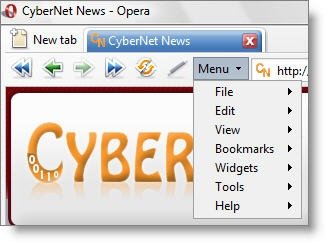
We often find ordinary addresses on web pages (offices, buildings, etc.). In Opera, you can highlight it, right-click and find the location using a mapping service like Google Maps or Yandex.Maps.
.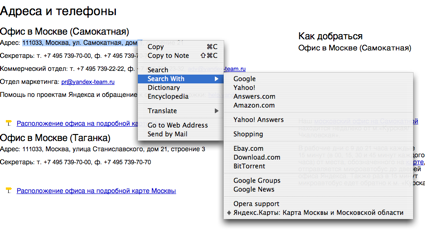
To do this, go to the service's website (for example, take «Yandex.Maps ») and create a new search (right-click on the search bar, there you set the keyword). You only need to create a search once.