We continue our acquaintance with the Live platform, which, through the efforts of Microsoft, is gradually penetrating Windows systems. Recall that Live is a set of programs and services that introduce the layman to the world of web 2.0 in a Microsoft way. Today we will take a look at the Live Messenger messenger, the panel for Internet Explorer — Live Toolbar and the graphics viewer — Live Photo Gallery. (Let me remind you, all these programs come as part of Windows Live Suite).
At the moment, this messenger has become so good that I had the idea to drag all my friends to it. It should be said right away that this software is tightly integrated with Live online services — Hotmail Live, Live Spaces, etc. In addition, using Messenger, you can make voice calls between users of this messenger, as well as use SIP telephony.
The appearance of the program can be customized by setting the color palette of the window, as in all programs from Microsoft recently — a trend.
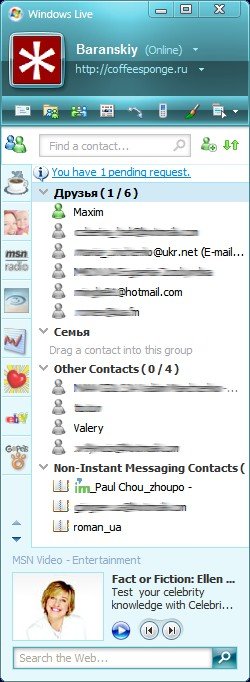
The banner in the footer of the program is a little frustrating, but the information about the video show in it turned out to be quite interesting :)
This is a panel for Internet Explorer, which searches with the help of not the best search engine Live.com , allows you to add viewed pages to the blog, opens access to services Live.com .

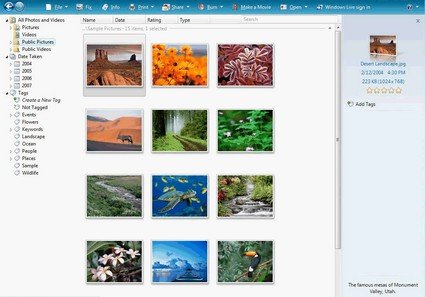
This program is built into Windows Vista, but Windows XP users can also get it from the website Live.com . Gallery is a claim that the user does not install third—party programs to work with photos on his PC. This program will be more than enough for a "non-photographer". Judge for yourself: calendar support and sorting by year, support for nested and simple tags for photos, an internal rating system.
From the toolkit: auto-correction of photos, convenient printing, uploading to a photo album spaces.live.com , burning on CD/DVD, creating a video clip from a slideshow, simplified blog posting and much more.