When I work on the computer, the "younger brother" is lying somewhere on the sidelines, and there is absolutely no business about him. But it happens that you need not to miss a very important call or SMS. To be always aware of what is happening on your smartphone, you can install the Mobile Panel program, which will show an unobtrusive panel with basic notifications on the desktop.
![]()
If an SMS arrives, the corresponding icon is displayed, by clicking on which you can read it, delete it, or even answer it without picking up your smartphone.
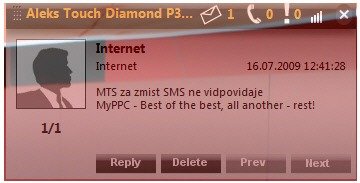
Of course, if this is a familiar contact who has a photo, then it will also be displayed in the panel — the Mobile Panel takes information about contacts from the address book of the smartphone. If you have an incoming call from someone annoying, it's very nice to reset it with one mouse click. I can do this endlessly, because it's easier than dropping a call on the phone.
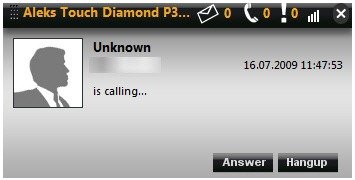
Or you can answer the call if you have the headset with you. The panel has a different level of transparency (so as not to distract attention from work), it can be placed on top of all windows if you are waiting for an important contact person to get in touch. The program works in all current Windows, it can start when a mobile device is connected to a computer.
Download Mobile Panel: http://smscontrolcenter.com/mobilepanel_pocketpc_home.aspx .