Everyone whose work is connected with the corporate mail system had to choose the method by which he would designate priorities for each of the messages. Microsoft Office Labs has released an addin to Outlook 2007 that helps you set priorities and even sets them yourself based on how you do it yourself, that is, the system learns. But this is not the only advantage of this Outlook add-on.
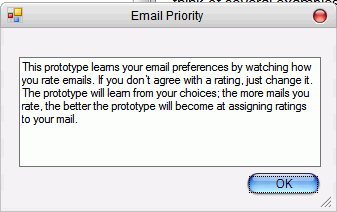
In addition to the ability to assign a priority yourself or agree to an automatically assigned priority, you are given the opportunity to view messages in a variety of priority-sensitive views.
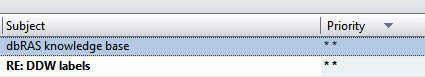
In addition to this already noteworthy feature, Office Labs specialists have added the ability to turn off mail for a while.
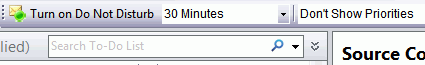
The plugin prevents new messages from being received at the time you choose. The need to concentrate on the task is obvious, and I, for my part, recommend turning off all notifications about the arrival of new mail altogether. If you need to find out about a specific important mail, set up an individual rule. This product helps not to disable notification — you still won't get it if you turned off reception for a while, because this plugin can be called a compromise between my approach of no notifications and the love of learning about everything at once.
Try Email Prioritizer from Office Labs