I think I'm not the only one facing a situation where you find a large number of articles that you don't have time to read. How to properly «postpone for later »?.
We use the built-in capabilities of RSS readers
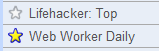 For interesting notes that cannot be read in their entirety due to the lack of the required amount of time, you can create a separate folder. Online aggregators often allow you to add tags to articles. In Google Reader, you can mark entries with an asterisk.
For interesting notes that cannot be read in their entirety due to the lack of the required amount of time, you can create a separate folder. Online aggregators often allow you to add tags to articles. In Google Reader, you can mark entries with an asterisk.
I'll read this later — extension for Firefox
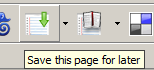 If you use the Mozilla Firefox browser, then perhaps you should pay attention to the Read It Later extension, which allows you to add articles to lists for further thoughtful reading.
If you use the Mozilla Firefox browser, then perhaps you should pay attention to the Read It Later extension, which allows you to add articles to lists for further thoughtful reading.
Let's put the links in notebooks
Another advantage of Google Notebook is the ability to copy fragments of web pages to notepad. Create a separate notebook in Google Notebook and add articles (or fragments thereof) that you will read as soon as you have time.
Do you use Opera? This browser has its own notes (Notes). They can even be grouped into folders. Throw in the opera notes links to articles that you can't read right now
Adding to bookmarks
It surprises me how many users work with social bookmarking services — they add links to ya.ru , Google, Rambler. I think that initially social bookmarks were intended for something else after all - saving links to valuable materials, and not well—known resources.
I have long had a special tag for bookmarks for articles that require reading. Probably social.bookmarks will be useful to you as well.
So Much To Read So Little Time [Web Worker Daily]