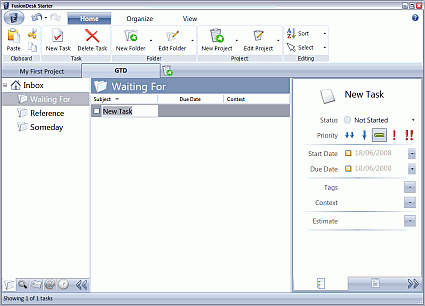
By running the program and entering the activation code that can be requested on the website (I had to wait about 10 hours for a letter with the code), you can immediately create a GTD project from a template. The program really pays attention to all the basic principles of GTD, and you can both get standard folders for incoming, assigned or shelved tasks at your disposal, as well as set contexts, shortcuts and add additional information, including dates, priorities, time estimates and notes.
In my opinion, the approach to building a folder hierarchy is correctly chosen, the program personally encourages me to release Inbox as soon as possible. Moreover, the system allows you to get a link to tasks, which means that such a link can be used in documents outside the system and easily go to tasks from other programs, if necessary.
FusionDesk