Thanks to the use of proprietary technology, the system independently gets rid of artifacts, glare and other imperfections that appear in the image. Interestingly, the developers not only do not prevent the use of flash during shooting, but even recommend it. The neural network automatically adapts the overexposed fragments or replaces them with more natural ones.
The process of digitization itself will hardly seem more complicated to you than creating panoramic photos. When pointing the camera at a picture, the application will place virtual points on the viewfinder, focusing on which you will transfer the physical image to your smartphone. It is assumed that a digital snapshot will look as if you had just taken it.
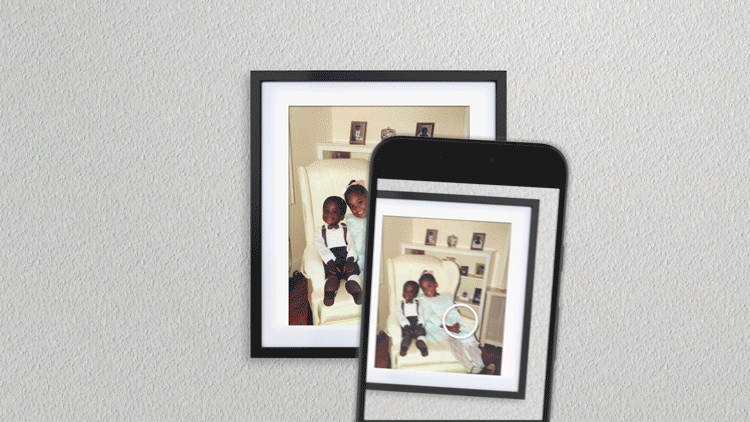
However, despite the high "intelligence" of the "Photo Scanner", the developers recommend digitizing in natural light and on a flat surface. Otherwise, it will be quite problematic to achieve natural colors in the final image. At the same time, small photos of the 6×4 and 5×10 format are best given to the application.
"Photoscanner" is distributed completely free of charge and is already available for download in the App Store and Google Play. There is no information about the release of the version for Windows Phone yet.

