Hundreds of gigabytes of various information are stored on modern hard drives. But that's not all — the information keeps accumulating and accumulating. As a result, you can find identical duplicate files on the disk, which are repeated several times, taking up useful space. Especially it swings pictures and music. Duplicates can be found manually, but it will take a very long time, and there is no guarantee that you will find them all. It is best to use a specialized program such as Duplicate File Remover.
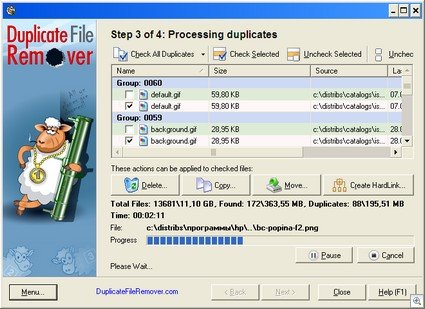
Duplicate File Remover can be used to search for duplicates in several ways: documents, pictures and photos, music, videos and advanced. In advanced mode, the program searches for files by byte-by-byte analysis, which guarantees an accurate result. In the music search mode, the program compares not only bytes, but also reads tags from audio files, so you can find the same compositions recorded in different formats.
At the end of the search, the found files can be deleted or moved to the specified folder.
If you have never searched for duplicates on your computer, be sure that you definitely have them!