Any more or less disciplined blogger, namely the one who writes daily, spends the lion's share of time collecting information. Often the reader sees only the results of work, but this does not mean that a blogger should not think about optimizing his work in the back office :) Several plugins for Firefox will help him in this, which make it easier to collect information for the next post.
Google Notebook — you just need to select the desired text on the web page and click on the Clip button. The link, the page title and the highlighted text will be saved in a separate entry in your notepad.
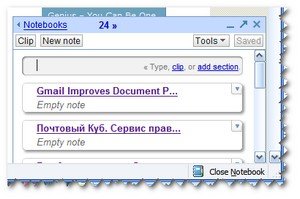
Session Manager — allows you to divide sessions open on the same domain by tabs. For example, you can test Google services in the same browser window with different accounts, etc.
coComment — allows you to follow the comments you have left on other blogs.
Speak It — a plugin that reads articles you have opened with highlighted text, so that you can finally move away from the computer to eat corny if you couldn't do it before. The Microsoft TTS Engine voice emulator is used. Obviously, it only works under Windows.
DocuFarm is a plugin for viewing DOC and PDF files directly in the Firefox window. Search in an open document is also supported.
In the next issue, we will talk about blog writing plugins directly from Firefox.