We have written more than once about how important it is to conduct personal finances. This will not only protect you from impulsive purchases, but also give you the opportunity to evaluate and change the very concept of how you spend money. The best tool for this is special applications. For many, the main indicator of any financial management application is the speed of adding data.
If it takes more than a few seconds, then there's nothing to talk about. It is unlikely that anyone will use such an application. Agree, it's stupid to buy a bottle of water in 15 seconds, and then make this purchase for a minute. Spendbook is a great choice for those who like to conduct personal finances, but who do not like to spend a lot of time on it.
The main screen displays your income, expenses, recent expenses and balance. And all this on a blurry background so that you can admire this beauty by logging into the app every time. Right to the most important thing: to add expenses, you just need to swipe down and enter the desired figure by selecting the desired category. As for me, there is nowhere easier.
The up gesture opens the calendar, where you can view the expense history. When adding a new purchase, it can be provided with a photo, and I will not consider this review worthy if I do not do it!
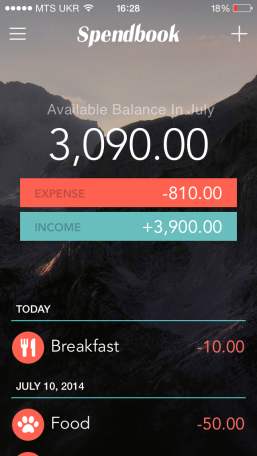
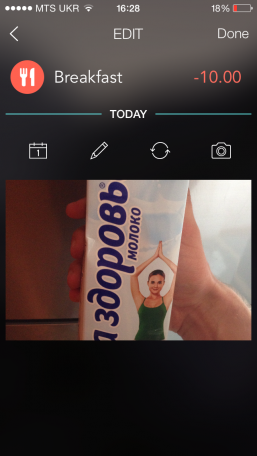
There are incredibly many categories of expenses. Starting from food and ending with pets and traveling. In addition, you can easily create your own. All categories are in English. If you are a principled person, you can manually translate into Russian those that you need. However, you can use Spendbook without it. I still decided to translate the categories I needed.
The application allows you to make not only expenses, but also income. By adding the necessary categories, it is as easy to enter them as expenses.
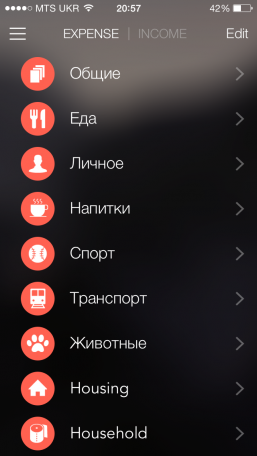
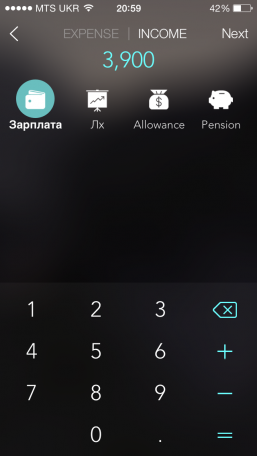
The icon of each category can be changed. Spendbook also shows various graphs and charts that display your consumer habits and cost history.
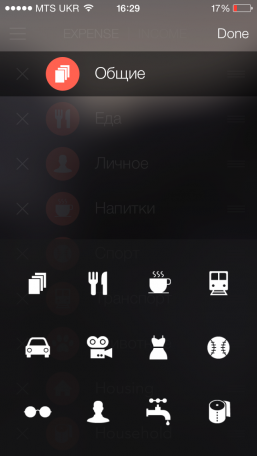
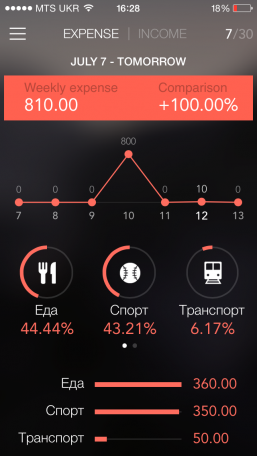
The exit panel on the left opens access to all the functions of the application. Here you can also change accounts if several people use the application. There is practically nothing in the settings. Only the ability to change the day from which the week begins.
There is not a single currency in Spendbook at all. Only numbers that will be the currency you want. Also, the application does not allow you to export data. For some, this may seem like a minus.
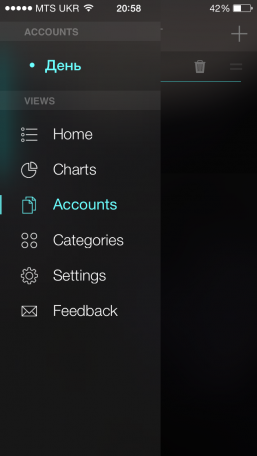
Spendbook is cool! Excellent design, simplicity and functionality make it perhaps the best application for conducting finances. But, as I said, its main feature is that you don't have to spend a lot of time making purchases. And that's what I like about him the most.