On June 7, Microsoft released a fresh test build of Windows 11 (23475), with which an updated "Explorer" became available to users. Participants of the Windows Insider program on the Dev channel can already evaluate it.
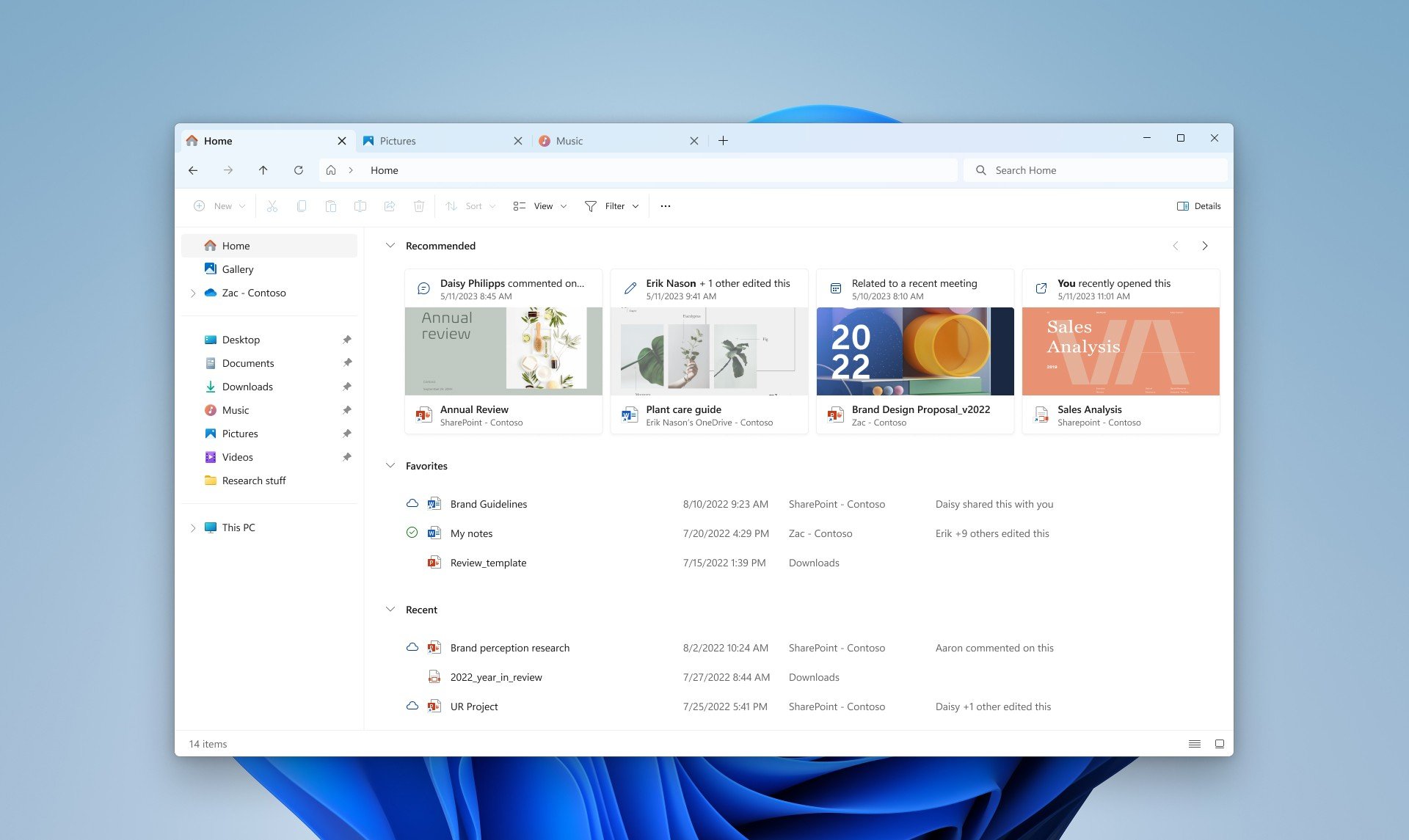
In the new version of the file manager, the developers have redesigned the main page, which now displays recently used files, selected documents and recommendations (something that can be useful right now).
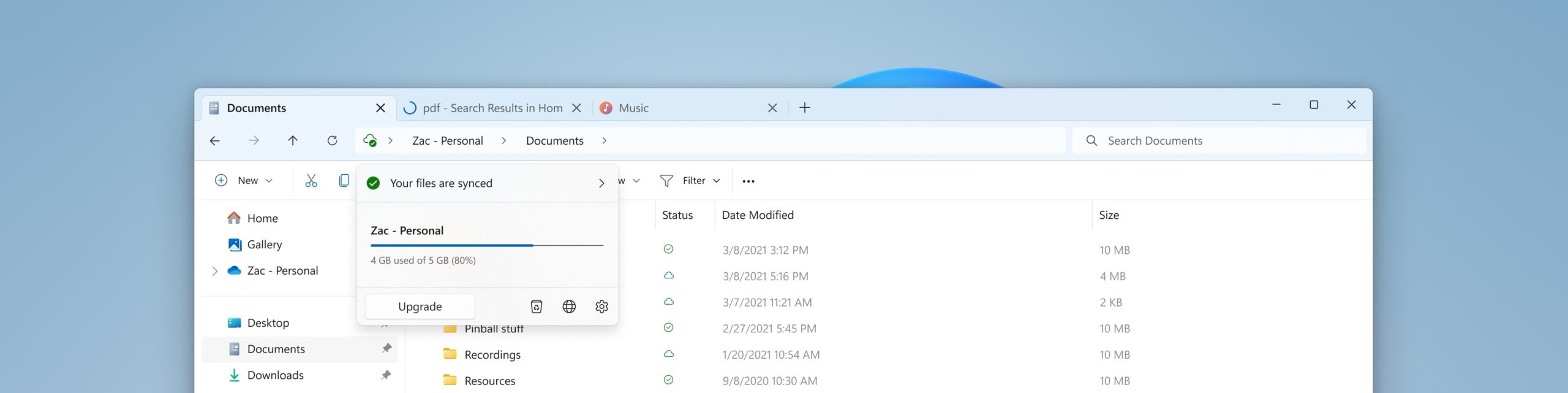
In addition, the address bar and the search box have been changed — now, when you search for something, the system automatically recognizes local and cloud folders. OneDrive users will see the status of synchronization with the service.
Together with the new "Explorer", Microsoft has added the "Dynamic Lighting" function to the new build. It allows you to adjust the backlight in Razer, ASUS and other accessories compatible with the HID LampArray standard in standard system settings.
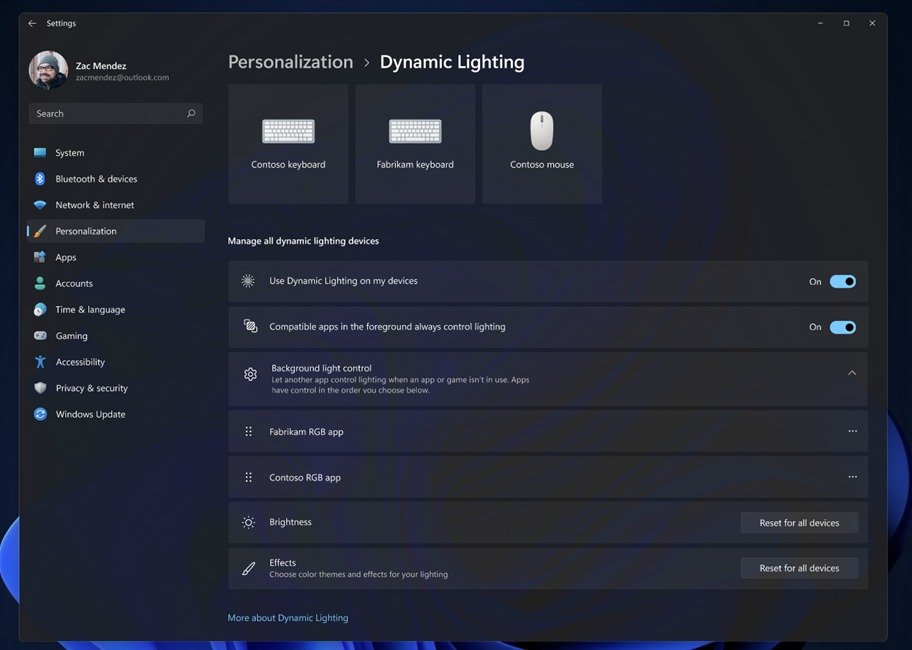
Among other changes in the system are support for new emojis, a number of fixes in the taskbar, as well as a new design of game and movie cards in the Microsoft Store.

When all these improvements will become available in the stable version of Windows 11, the developers do not specify. Most likely, they will become part of the next major update.