Given: mailbox (N pcs.), TheBat! (1 pc.), experimental hands (2 pcs.)
Required: maximum efficiency with minimum actions
Using Alt +left clickfor fast filtering
In the list of emails, click on the value of one of the columns to display all emails with the same value. Returning to the original mode is achieved by using Esc or Ctrl+=
Before: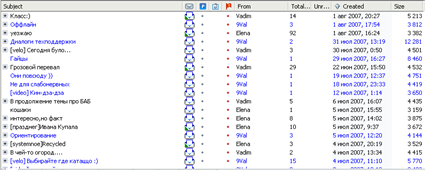
After (Alt+click on Elena in the From field):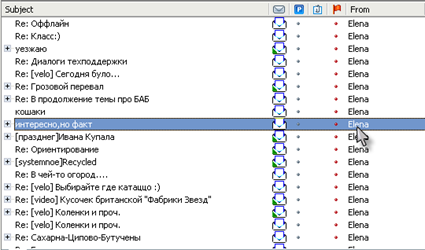
Alt to rewind
Let's say the focus is in the list of emails and you move from one email to another using the up-and-down arrows. Let's say the text is quite large and does not fit in the viewing panel. It is enough to hold down Alt (still being in the list of emails) and use the arrows + PgUp/PgDown — this will scroll through the text without losing focus with the list of emails. I.e. you do not need to switch to viewing (keyboard or mouse).
Quick search filter
If you start typing text in the list of emails, a quick search window will pop up and the first email containing the text you are typing will be shown. However, this is not all. Just press Enter to filter all emails by the same criterion.
Before: the same picture as in the first case
After (being in the list of emails, entering [velo] and pressing Enter):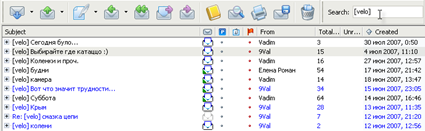
Perhaps there will be enough for a start, there will be enough willing, you can continue :)