 The advantages that the Skype IP telephony program gives the user allowed this program to be mega-popular. The quality of voice when communicating, even through a stable dialup channel, is much higher than the quality that you have the misfortune to contemplate in GSM networks.
The advantages that the Skype IP telephony program gives the user allowed this program to be mega-popular. The quality of voice when communicating, even through a stable dialup channel, is much higher than the quality that you have the misfortune to contemplate in GSM networks.
The only inconvenience, until recently, that I experienced using Skype — attachment to the computer. Below I will look at several ways to make working with Skype as simple as using a regular mobile phone. I will undertake the separation of methods according to the accessory belonging to a certain class.
Yes, you can talk on Skype using a regular bluetooth headset, if your computer is equipped with such an adapter, which also needs to support such inclusions.
Disadvantages: you still make all calls from a computer, but you speak in a ten-meter radius zone from it.
On my Nokia E61, I use the Fring program to communicate by voice in Skype and Google Talk networks. You can read about how to configure all this in a wonderful blog E-series.org . As for the data transmission channel for normal communication, it is best to use Wi-Fi, which is supported by this and other Nokia phones. I conducted tests on data transmission channels in the GSM network of the operator Life;), in particular, the EDGE+ channel was raised, as well as GPRS. It was difficult to call communication on them comfortable, and cheap, too. It is best at home /in the office to deploy «wiring-free » and you will be happy.
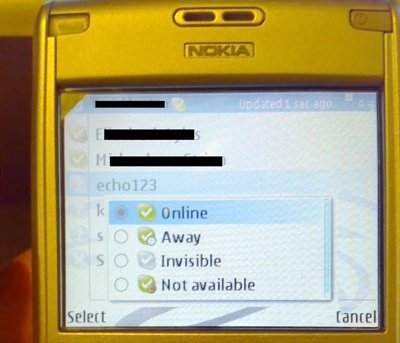
Disadvantages: I would still like to wait for the native solution from Skype, whose tests are being conducted in a very secret mode at the moment. Wi-Fi with active transmission is merciless to the battery.
This platform seems to have been specially created for Skype, provided that your device supports a connection to Wi-Fi networks. Native software can be downloaded from the official Skype website. Again, it is recommended to use Wi-Fi with the Internet channel switched on for transmission. Also note that if there are no questions with a smartphone and a communicator «how to talk », then in the case of a PDA, look where you have «where to listen », and where « where to talk ». I have seen models in which «listening » and «talking» were at a distance of half a centimeter :(. In the case of an unsuccessful arrangement of conversational paths, consider using headsets — wired and wireless.
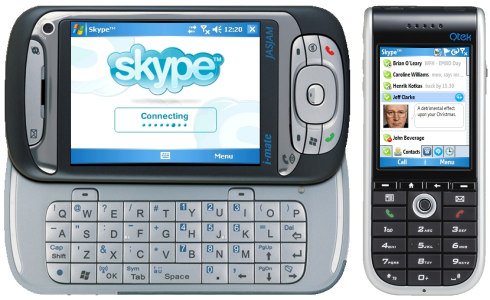
Disadvantages: Wi-Fi during active transmission is merciless to the battery, and in Windows Mobile it runs out especially quickly.
Skype phones, with all their diversity, are divided into two main groups — independent and not independent :)
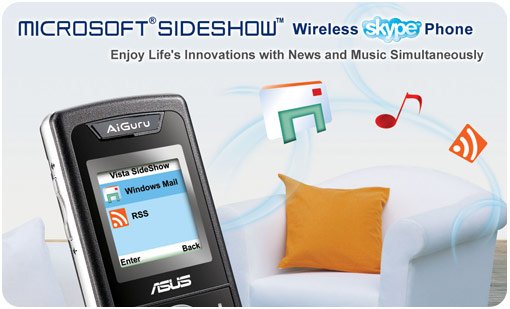 Both types can also have combined solutions with classic DECT phones. There are models that support SIP telephony.
Both types can also have combined solutions with classic DECT phones. There are models that support SIP telephony.
Disadvantages: The price is quite high for today. For this money, you can easily buy a smartphone, on which you can put Skype or its substitute. Also, few Skype phones work normally with Cyrillic.
Enjoy your communication!