Note that Affinity Photo provides for the creation of macros, which, although it does not replace the scripts available to Photoshop users, but allows you to significantly speed up the processing process. Ease of use adds an intuitive interface that resembles Photoshop and does not force you to study the application from scratch.
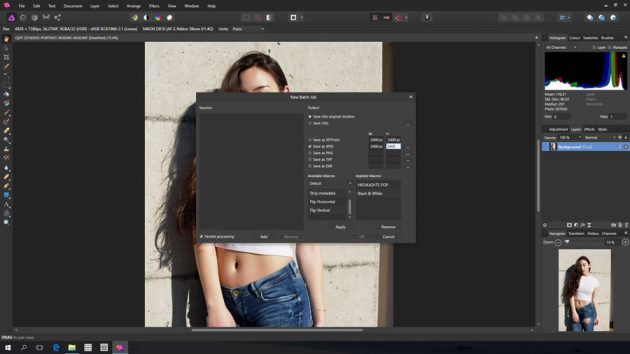
The obvious advantage of Affinity Photo over analogues is the low cost coupled with decent functionality. Its price in the Russian Mac App Store is 3,790 rubles, while a subscription to Photoshop CC will cost you at least 300 rubles a month.
In order to participate in the preliminary testing of Affinity Photo for Windows, you just need to fill out a special form on the developer's website. It will take no more than one minute, after which you will have access to a unique link to download the software.