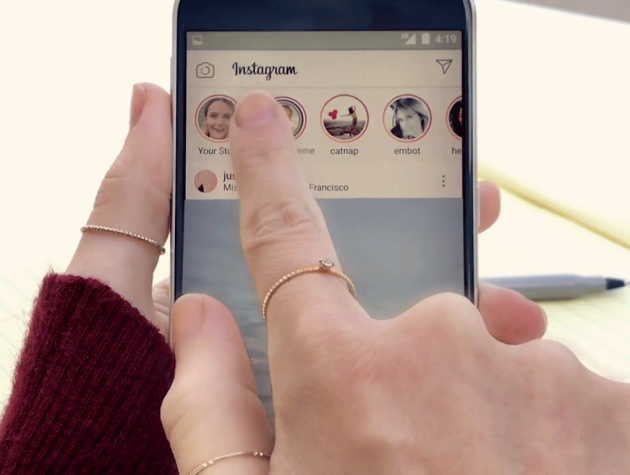As you know, Instagram* Stories was given a separate place above the main feed. The developers positioned the function as a way to share not very important information about ordinary life events. And so that routine breakfast photos with selfies on duty in the mirror would not clutter up the tape, they were herded into a kind of reservation.
Now live broadcasts have been added to the Instagram* Stories feed. And although the stories hang for only a day, and the streams disappear altogether immediately after the end, with a large number of active friends, there is a great chance of missing something important.
To prevent this from happening, there is an easy way to block the stories and streams of any user. Just find his avatar in the feed and use a long press to open the menu with the option "Hide stories". That's it. Now you will be able to see only what you really want.