Adobe recently introduced its new app in the App Store — Kuler. It allows designers and artists to create and share color schemes. Recently, Kuler has been updated and now supports HTML5 and responsive design on its website. But the client for iOS has its advantages, which use the capabilities of the iPhone. This has made Kuler even more user-friendly. So what is this program and how does it work?
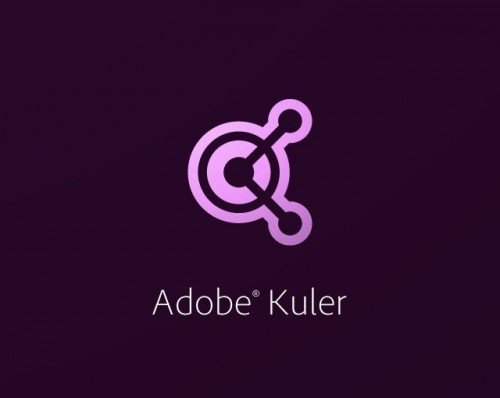
Kuler uses the camera of your iPhone and automatically processes the picture, outputting color palettes from it. It happens in real time, which is very cool. The defined colors are displayed at the top of the screen. Also, to create color schemes, you can use photos from the iOS library, Flickr or Google. In addition, you can choose the colors yourself by simply tapping on the desired part of the screen. In addition, the program has various presets that change the color pattern of the image and allow you to find new colors.
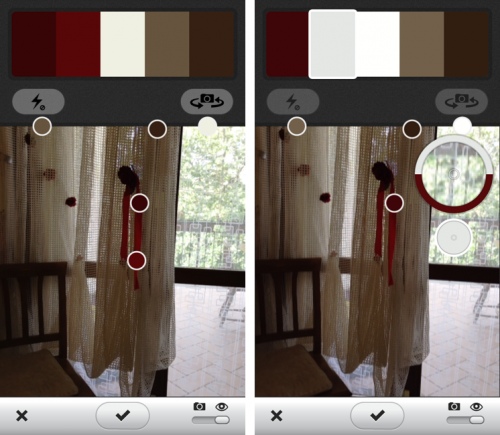
Additionally, you can "freeze" the image and change the colors that Kuler has already analyzed to your own using a magnifying magnifier. The application will allow you to compare the color chosen earlier by the program and the new one chosen by you. Using the front-facing camera, you can even create a color scheme of your own face.
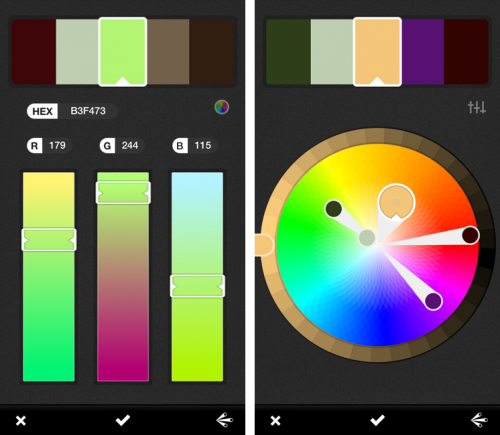
All saved color schemes are saved on the theme management screen, where there is a preview of them, the ability to delete and rename, share with other Kulker users, as well as add tags for convenient categorization. Themes can also be changed after saving: just enter new HEX, RGB values, or choose the desired color yourself on the multi-colored wheel.
Of course, the Kuler application can hardly be attributed to revolutionary and breakthrough, but despite this, it looks good in the general piggy bank of programs for iOS from Adobe. The program pleasantly surprises with its capabilities in even very highly specialized tasks. However, absolutely anyone can try it — Kuler is available for free in the App Store.
Kuler in the App Store (Free)