Twitter is a microblogging service that has replaced most Internet communication channels for many.
Adobe Air is a cross—platform (running on Windows and Macintosh) environment for running programs that are created as modern web applications using HTML, Javascript, Adobe Flash®, Adobe Flex™, Ajax. In fact, these are web mashups on your local machine.

Let's take a look at the three best programs for working with Twitter under Air today. To get started, download Air from Adobe's website, and then just install these programs.
The simplest client from this mini-review. Allows you to display a feed of friends' messages, appeals to you personally, as well as private messages. It allows you to send photos from a webcam to Twitter with one click, it is also integrated with file hosting, so it sends files using the drag-n-drop method. Changes the update interval from 70 to 300 seconds.
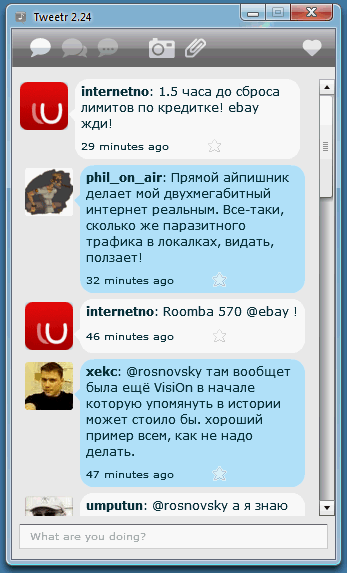
The disadvantage is that appeals and direct messages need to be made with a set of characters "@" and "d" and then the nickname of the contact, which is not always convenient.
Download Tweetr.
It looks through the flow of messages, appeals and directs, displays the messages you have sent. Allows you to view your contacts without going to the Twitter site, as well as manage them.
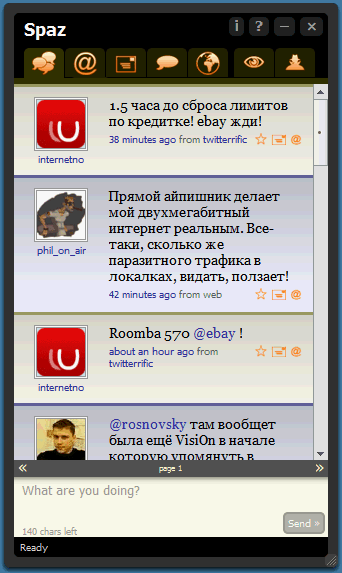
Received messages can be added to favorites by clicking on the asterisk, reply in the general flow by clicking on the envelope or in the "personal" by clicking on @.
Download Spaz.
I use this client myself. Judge for yourself: displaying friends' tweets, responses to the general feed and in private, a list of friends and those who have you as friends, the output of all events related to the user by his nickname.
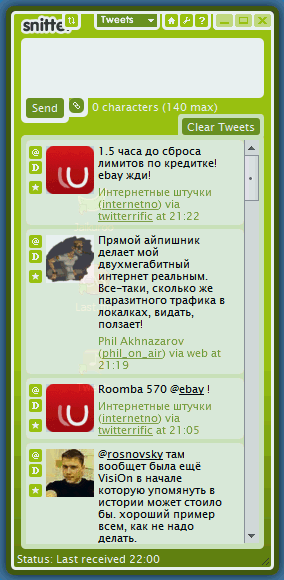
In addition, you can respond personally and "to the people" with just one click. The client's settings are also amazing: sound notification of new in-line or personal messages only, enabling notifications via a "cloud" in the tray, changing the update interval from 1 to 15 minutes, you can turn on the "over all windows" mode and set transparency.
Download Snitter.
You can choose which client to use. I will be glad if you share your opinion.