If you use Skype for voice and text communication, you noticed that there, as in almost all messengers, there is a status message that all your contacts see when they view their contact list. The only trouble is that most often it is completely irrelevant or simply not used by the user. If you use the Twitter system, then the problem has been solved for you and now, answering the Twitter question "What are you doing?", you will change the Skype status message. A little Twipe software will help you with this.
The main task of the program is to sit in the tray and drag the last message from your (or maybe not from your) Twitter account and set it as a status message in Skype. In addition, if you use WinAmp to play music, the current track will also be set to a status message. You can add a timestamp to your message, but I can only recommend this "chip" to very meticulous people. ;)
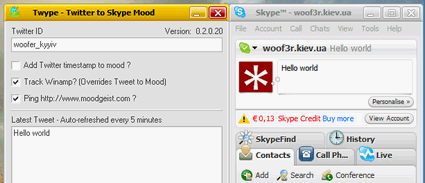
The only very serious problem of Twipe is the complete rejection of the Russian language. However, this does not prevent you from using this program on your PC, with an eye to the fact that they promise to fix this problem.
You can download Twipe here.