Actually, this is a "Universal Access" feature that makes it easier for people with disabilities to use the iPhone. It's called "Touch from Behind" and has been available since iOS 14. The bottom line is that you can assign various actions to tapping on the back panel in the "apple" area.
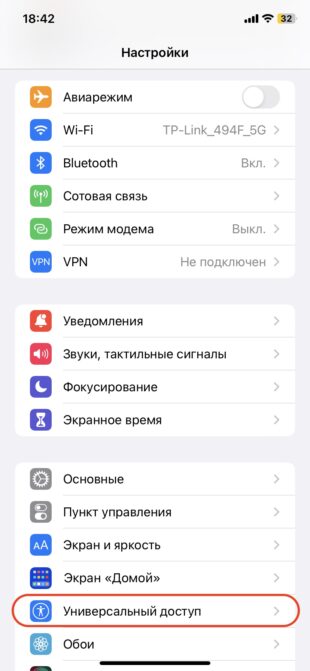
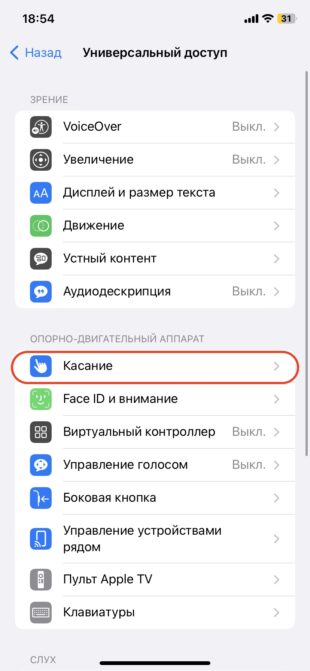
To enable the feature, open "Settings" → "Universal Access" and find the "Touch" section.
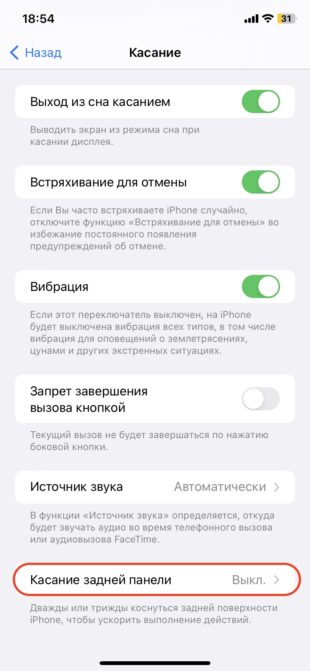
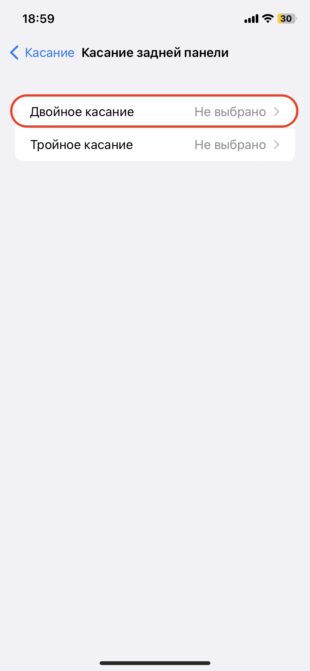
Go to "Touch the back panel" and set the actions for double and triple touch.
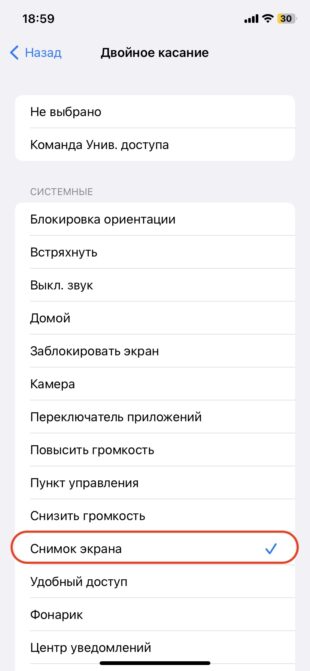
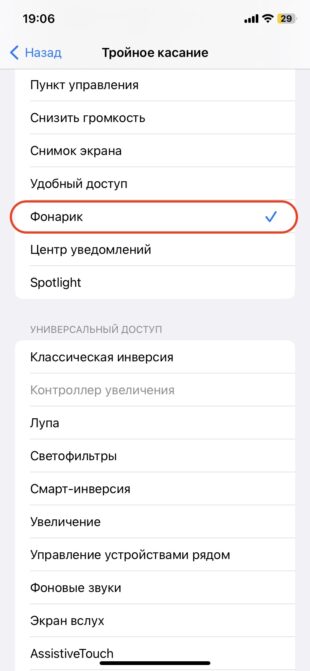
Almost all standard applications and settings are available. This way you can take screenshots, turn on the flashlight, run quick commands.
Now, to perform the assigned action, tap twice or three times on the back panel with your index finger when the iPhone is unlocked. Double tap is easier and faster to perform, but there may be false positives with it. If such a problem occurs, use a triple tap and deactivate the double tap.