There are a lot of programs installed on my iPhone — six pages, but there are only a few applications that I return to day by day and thanks to which I cannot imagine the possibility of changing my phone. Here are the 5 best, most useful programs for iPhone:
It's not just a place where you store notes and web page elements. This is your second memory. After all, the camera and sound recording functions of the iPhone allow you to document the world in detail. The only things that can't be saved in Evernote are feelings and smells. The application can be activated by syncing with your web account and desktop client, which is available for both Mac and PC.
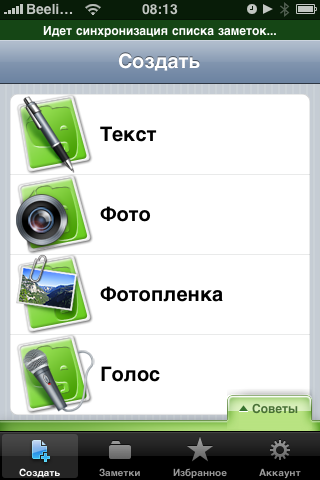
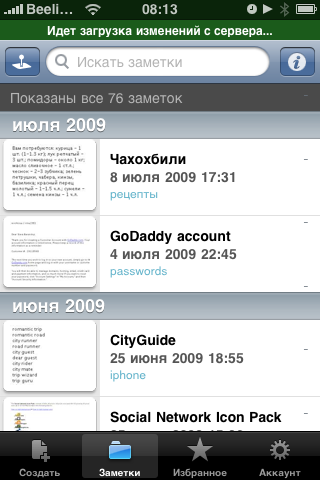
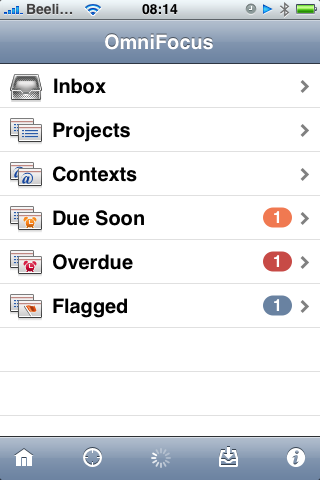
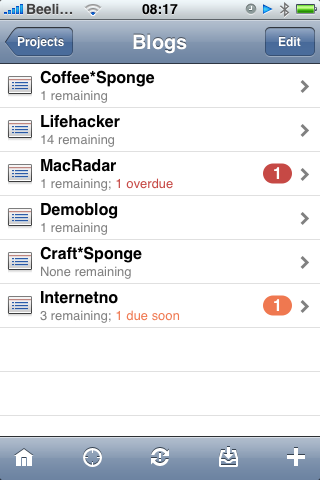
Alternatives: Things and Doris.
This is probably the best client for communication on Twitter today. Despite the dense market of this kind of application, Tweetie instantly settled in the "iPhones" of many users. The secret of success is a user—friendly interface.
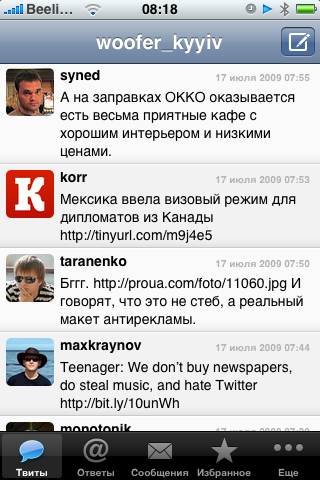
Alternatives: TweetDeck, Twitteriffic.
The main advantage of the Skype app for iPhone lies in the advantages of the older brother — versatility, compatibility, perfect voice over IP and simply incredible convenience. You can only make voice calls over wi-fi, but not over 3G. The restriction is not related to the program, but to the unreasonable behavior of telecom operators who are afraid of losing the "crust of bread". To use Skype voice functions, install firmware 2.2.1 or 3.0, since the program hangs on older versions when calling. The application also lacks Push notifications, which are now available from the nearest competitor Nimbuzz.
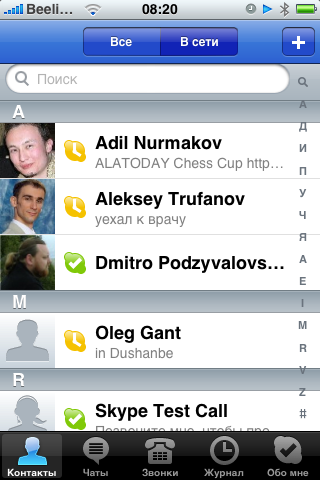
Alternatives: Fring and Nimbuzz.
This program allows you to control the playback of music on a desktop Mac using an iPhone, if they are on the same Wi-fi network. Even album covers are transferred to the iPhone. Remote for iPhone is the best remote control for music lovers! The screenshots below are not my iPhone's iPod ;)
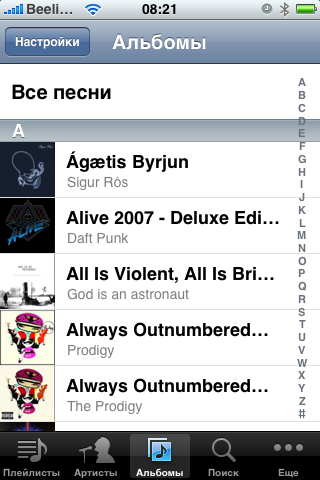
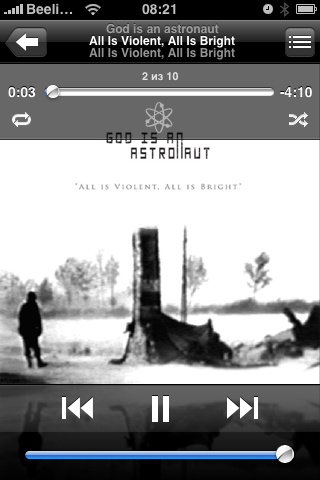
Alternatives: not found.
And what do your five favorite programs for iPhone/iPod Touch look like? What would you include in the list?