Not so long ago, we went through in our blog all the most significant modern running applications that allow you to make running more interesting, as well as meticulously record your progress.
But we completely forgot to tell you exactly how to choose the right application. Perhaps also because it is impossible to give clear advice here. Usually, when they ask me the question "So which app should I run with?", I answer "With the one your friends run with!" But our reader, Igor Batrakov, has a recipe for those who want to be everywhere with their data, next to friends in both RunKeeper and Endomondo...
To track the results of your workouts, there are many applications, of which the most popular are: Endomondo, Nike+, Runkeeper and Runtastic.
At first I ran with an iPod Nike+, then I bought an armband and started running with an iPhone, it shows the data more accurately, leads the track on the map. Unfortunately, none of my friends used this application, respectively, there was no social and competitive component. Plus, the application simply crashed several times and did not write a track. Then, after reading a post about Endomondo somewhere, I tried it. But it's not perfect either, although I liked it the most of all of the above.
Periodically there is a desire to change the application, then one is buggy, then another has interesting opportunities. Some friends are in one app, some in another. It's not a problem to change the application, but what about the training history.
There was a way out. It turns out that it is not at all difficult to keep track of your sports achievements in all these applications. To do this, we will need the function of importing workouts from files of special formats.
We install an application on the iPhone that can export training data. I use the Wahoo Fitness App — an app from the manufacturers of the BlueHR heart sensor. The application is convenient, a lot of settings, a simple and user-friendly interface. The only thing missing is the iPhone 5 screen resolution support, I hope the developers will fix it soon. The most important thing — has never let me down, unlike others. After recording the workout, we simply export the data to Dropbox or send it to the mail, and import this file on the Endomondo or Runtastic website. I use the TCX format from Garmin, it is understood by all the services described in the article.

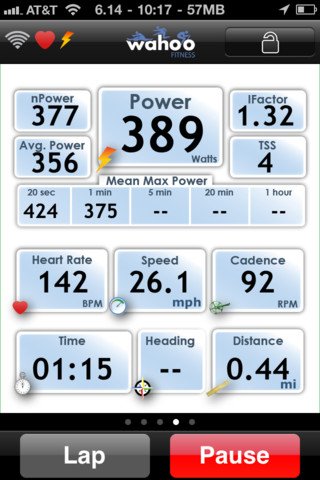
The Runkeeper app is even easier. You authorize a Runkeeper account in the Wahoo Fitness App itself and send your workout data there with the 2nd tap. It's a little more complicated with Nike+. Authorization from the application is unfortunately not working yet. Here is a small service that uploads data to it. The service is verified, the password can be entered without problems.
You can also run with Endomondo, on the site you can export workouts to GPX and TCX. We go into training, More options → Export. Relevant for Android owners.
All operations to enter training data take me about two minutes.
Progress in your workouts!
"The most important thing is not speed or distance. The most important thing is consistency: to run daily, without breaks and weekends." Haruki Murakami
Igor's profiles: Endomondo, Runkeeper, Nike+, Runtastic