Facebook Designer* Rob Goodlatte with a small team of like-minded people created the Facebook*.me service. This is a new service where users can create a page for posting photos, texts and other content from their Facebook*profile.

To Facebook a blog based on your profile, just go to the Facebook*.me page and merge your facebook* page with it. Don't forget to confirm the possibility of publishing content from your profile.
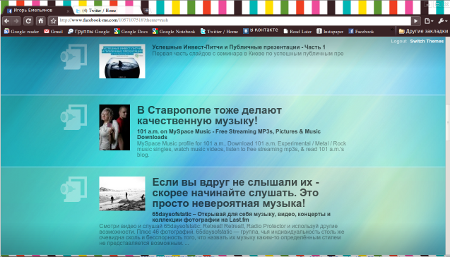
The resulting page has only one option — change of design. There are three « themes » to choose from. Two of them are great for a photo blog, and one, the very first one, is for a regular blog. A kind of very minimalistic page for publishing content from a profile. You may need it as a good collection of links or a great photoblog that is synchronized with Facebook*. The only fly in the ointment in this barrel of honey: it is absolutely not clear how to give someone a link to your page. If you find this option, be sure to share your wisdom with us in the comments!
Instagram Facebook and social networks owned by Meta Platforms Inc. are prohibited from operating in the territory of the Russian Federation.*