Despite the fact that Google is actively promoting its Chrome and not unsuccessfully, the main browser for fans to get maximum opportunities when working on the web is Firefox. Its features are fantastic, but many of them are hidden in the about:config settings, inaccessible from the dialog. It is for such settings that today's addition is intended.
After installing gui:config, the Advanced Settings item appears in the Tools menu, which allows you to get to the heart of Firefox.
The Accessibility tab allows you to manage several parameters, I liked the most the ability to use the middle mouse button to quickly work with links.
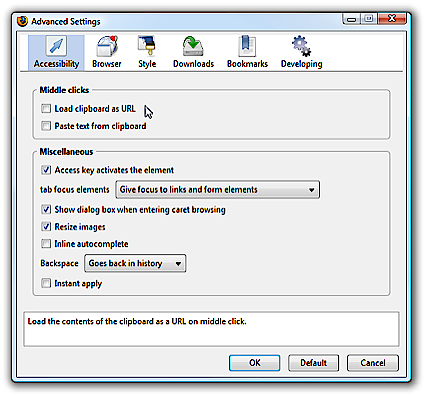
The Browser tab is interesting, in my opinion, with access to fine-tuning caching.

The Style tab gives access to different display settings.
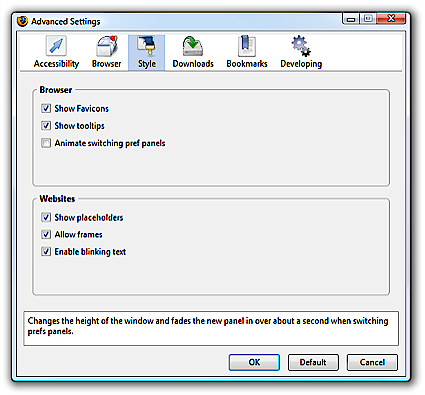
The Downloads tab allows you to change the download folder and configure the notification settings for downloaded files.
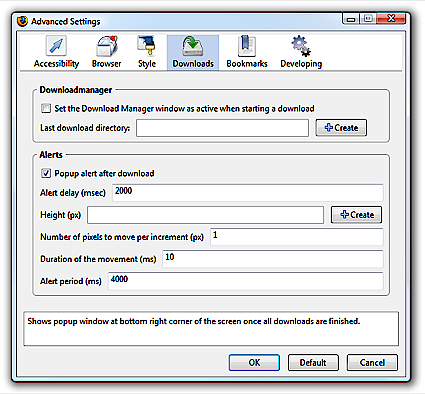
Bookmarks tab configure bookmark backup settings.

The Developing tab, as the name immediately implies, is more useful for developers, so most users are unlikely to find benefit from it.
The add-on works wherever you find Firefox.

Gui:config Gives Easy Access to Hidden Firefox Settings [ The How-To Geek ]