Many programs along the way have sunk into oblivion, many have lost popularity and developers have abandoned the update. But the enthusiasts from Winstep are not discouraged, and present us with their new look at how a universal program launcher in Windows should look like.
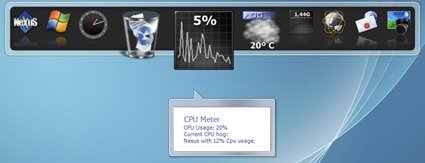
And the Nexus arsenal has several preset themes at once, which display a preview, several sound themes, and even voice acting in male and female voices.

Setting up the program is a pleasure. All settings are provided with a preview of the selected position, grouped by sections. The dock shows not only program shortcuts and some processes accompanied by animation, but also running tasks.

For any shortcut, task or process, not only a thumbnail is shown, but also brief information about the file/folder/event displayed in a small pop-up window. Nexus can be located on either side of the screen, automatically hide from the screen, start with the system, has beautiful effects, accompanying work, in general, embodies all the best that was for Windows in terms of dock-starters.
Download Nexus: http://www.winstep.net/default.asp?cat=nexus .