I know that the use of certain capabilities of any technique depends almost exclusively on the tasks that are set and the personal preferences of a person. I myself really like «hotkeys » and on occasion I try to use them one hundred percent. However, I have always been confused by the need to add modifiers (Ctrl, Alt, Shift) to the keys themselves, because function keys are used in applications every now and then, as IBM design guides have historically bequeathed to us. But using Ctrl +F* seems unnatural to me: every time you have to arrange a mini-crucifixion, which tires your fingers beyond measure. But I found a way to solve this problem for myself.
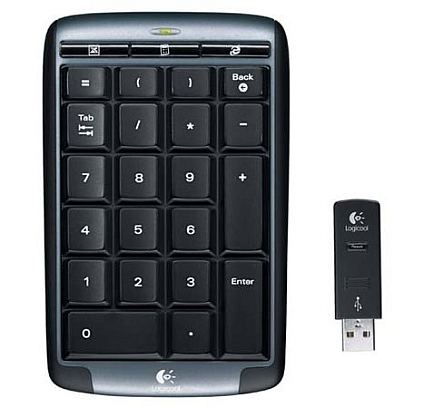
Thinking about which keys I use less often than others, I realized that this is a numeric keypad. Traditionally, I am used to performing computing tasks using the main set of keys, apparently due to the fact that I once wrote code. The first step is done: the keys are found, it remains to turn them into a powerful assistant.
To do this, I wrote small handlers for Autohotkey, which are designed to perform simple functions in general:
Why would I want to minimize the other windows? Simply because it allows you to concentrate on the task at hand, allowing you to switch TV channels in reality. Agree, you could not be distracted by TNT if you only see the channel «Culture».
The field tests were successful, although the scripts themselves can probably be done better if you succeed — share with me and all readers in the comments. I'm even seriously thinking about printing or ordering stickers on the keys depicting the icons of the applications I use most often. In addition, you can turn a specific set of handlers into a single executable file to share with others, for example.
Here is an example of a script suitable for Gmail running in Chrome:
SwitchTo(){
WinMinimizeAll
WinActivate
WinRestore A
return
}
Numpad1::
IfWinExist, Gmail
SwitchTo()
else
Run «C:Documents and SettingsAleexeyLocal SettingsApplication DataGoogleChromeApplicationchrome.exe» —app=https://mail.google.com/mail
return
I think you've caught the idea: you need to check whether the program is running (this can be done by the title or class of the window) and, depending on this, either restart it or switch to it by minimizing the other windows. Let your imagination run wild.