At the end of last month, we talked about how to make your Twitter using WordPress. The advantages of this solution are the use of your domain, the ability for visitors to comment on notes, and for authors to use tags for the orderly storage of notes.
However, the imagination of WP experts was not limited to this, and soon it became known about another option for using the blog engine - for storing contact data.
Here are a couple of screenshots illustrating what happened in the end:

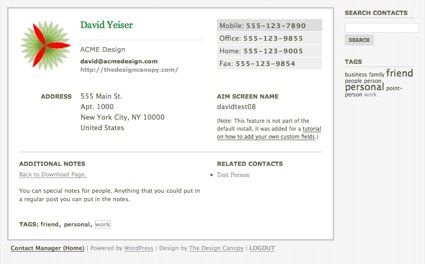
You will be able to add all the necessary information — address, phone, photo, add additional data. The features of such a contact management system are accessibility from any computer, the ability to use tags (for example: friends, employees, employers, freelancers, etc.) and automatic output of similar contacts (analogous to related entries in blogs).
The only drawback is a long installation. You will need to install several plugins for WordPress (WP Contact Manager — for managing contacts, Custom Write Panel — for convenient work with custom fields, Members Only — to restrict access to the blog only for logged—in users, WordPress 2.3 Related Posts — for displaying similar contacts, Search Everything - for better search).
A limited demo version of such a blog and contact manager is available here, and here you can read the installation and configuration instructions.