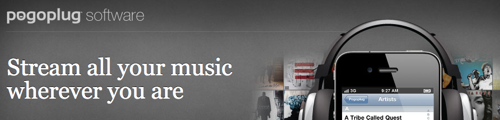
This solution is called Pogoplug and helps Mac and Windows users build their own file cloud.
The principle of operation of Pogoplug is very simple — you install a client program on your home or work computer that looks at the authorization web service, and therefore whether you have a dedicated IP or not, there is a VPN or proxy — it does not matter. The main thing is that the client on the computer "sees" the authorization service. After installing the client, you will be prompted to choose what to open — you can choose the data type and add folders.
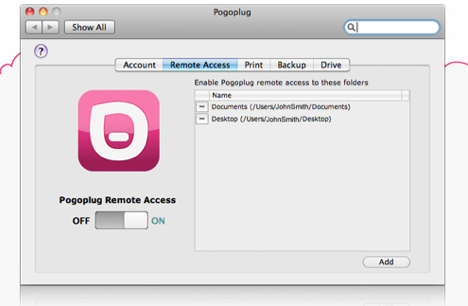
You can get data from Pogoplug as from the web http://mypogoplug.com , and with the help of a mobile client that exists for iOS and Android. By the way, several computers can be connected to the Pogoplug account, all systems with a client and a single authorization will have access to their data. By the way, you can stream music and movies from your cloud to a mobile client or a computer on the network.
The disadvantages of Pogoplug, of course, are. The main thing is that while third-party programs do not support this storage, as it happens on many platforms with Dropbox. Pogoplug cannot be compared with iCloud, which is about to appear for all Mac users both in a desktop solution and for all mobile iOS gadgets.
By the way, streaming music and videos to mobile devices is only available to owners of a Premium account, which costs $29 per account. This is a one-time payment and applies to all computers and mobile devices that will be included in this account.
Pogoplug